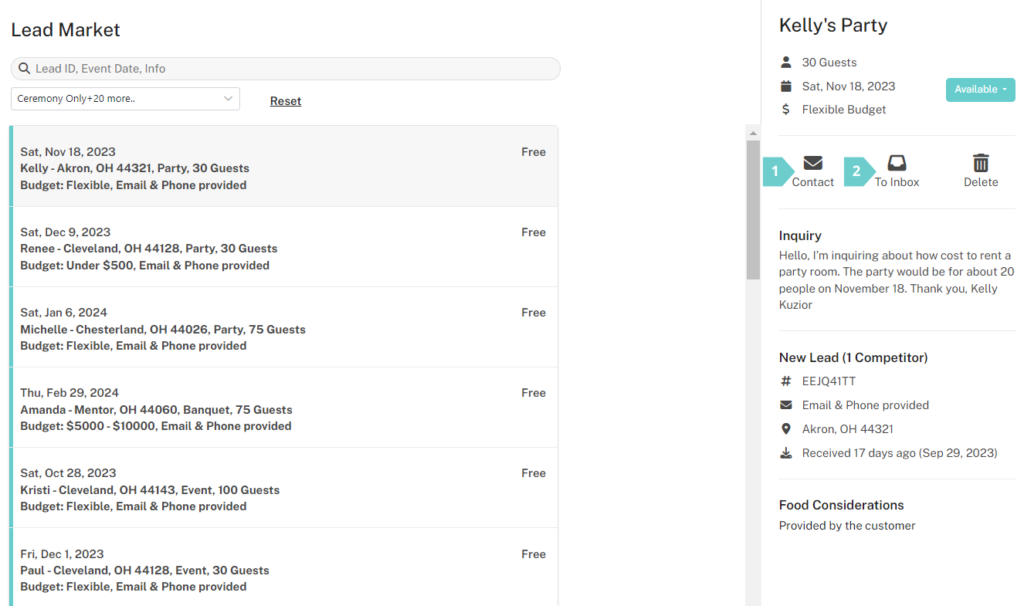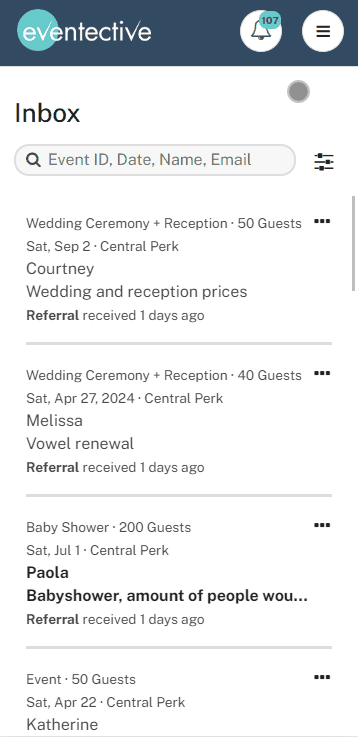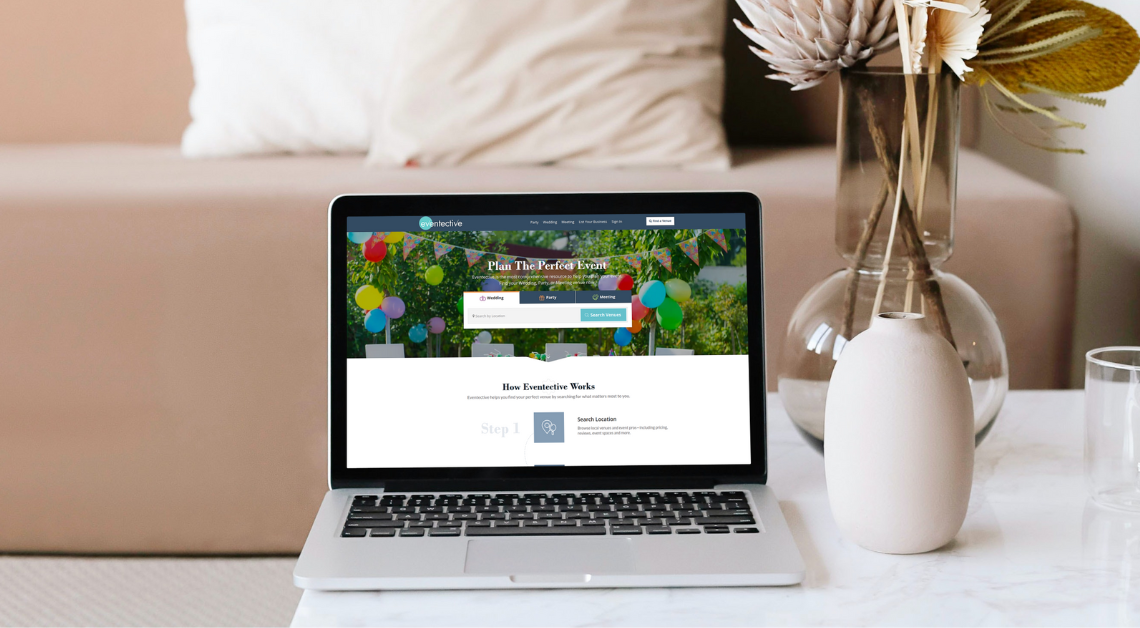
Eventective is excited to introduce our new experience for event professionals — redesigned for ease of use on any desktop or mobile browser.
Inbox
The new Inbox experience presents the same information and functionality as our legacy site, but in a more efficient way. The revised layout allows users to respond to event requests (Referrals and Leads) more easily.

- Organize With Filters: Previously organized as folders, events with different Stages (Qualified, Tentative, Booked, Lost, etc.) are now viewable using filters. You can filter requests by Source, Stage, event type and more.
- Connect With Prospects: Quickly respond to inquiries at the bottom of the conversation timeline. Configured to feel like a text conversation, this experience is even more familiar on a mobile device.
- View Prospect Contact Details: Event and contact details are available in the right-hand pane for quick reference. Click or tap the phone number and/or email address to view the prospect’s contact information.
- View Unread Messages: Your unread message count is visible in the top right, with quick links to messages that may be in other statuses.
- Send Agreements: Send, review, and e-sign your agreements with prospects. Fully customize your event details, payment schedules, billable items, and legal terms and conditions in the ‘Details’ tab, and then preview the agreement PDF in the ‘Agreement’ tab. Learn more about our Agreements tool here.
- Manage Payments: Integrate Eventective with our payment partners to request payments from clients and provide a seamless online transaction experience. Set payment deadlines and view overdue payments. Learn more about Payments here.
- Create Tasks: For any event, create Tasks and assign them to your team members. Choose the Tasks tab in the Messages pane to Add or view Tasks for the selected event. Read more about Tasks here.
The mobile inbox experience spreads the action across three screens, easily navigable at the top:
Lead Market
The Lead Market is where users can browse all the event requests submitted in their area. Those with an Eventective subscription can pursue these requests and compete for events that look promising. The new Lead Market interface will feel familiar and more efficient.
The left pane displays a list of all the events planned in your area that meet your criteria as an event business. Easily filter these event opportunities by event type or date.
- Send a quick message to the Lead with the Contact button. You have the option of composing a new message or choosing from stored Templates to save time.
- Optionally, the ‘To Inbox’ button moves the request to the Inbox where you can view contact information to reach out to your Leads via phone or personal email.
The mobile experience for the Lead Market is quick and easy:
Settings
Eventective profile settings are now in one convenient place. Allowing users to easily configure and optimize each profile.

- Lead Market Filters: Control which competitive Leads you want to see based on factors that best meet your event business offerings.
- Notifications: Configure how you receive email and text notifications about event opportunities on Eventective.
- Availability Calendar: Optionally display your availability on your profile and configure instant responses.
- Response Templates: Create and edit your personalized response templates.
- Payment Methods: Create or configure your payment methods.
- Manage Users: Add unlimited Admins or Users to give your team access to your Eventective account. Learn more about Users here.
- Link to Your Profile: Add a link to your Eventective profile with HTML code for your website.
- Inquiry Form: Add an inquiry form to your website.
- Manage Items: Edit your billable items for your agreements. Learn more about managing your items here.
- Accept Customer Payments: Set up your Eventective account to process event payments. Learn more about our Payments tool here.
- Hide/Delete Your Profile – Temporarily hide or permanently delete your profile on Eventective if needed.
More to Come
These changes are the foundation for a whole host of new features we are planning to roll out over the coming months. We hope that you enjoy them and look forward to bringing you more events in the years to come.
Eventective is the number one online source for event requests for weddings, parties, and meetings.