
Templates are responses that you save in Eventective and send to prospective clients who are either interested in your venue (Referrals) or looking for a venue in your area (Leads). They save you from having to type a new message every time you want to respond and are a great way to connect with prospects quickly.
Tips for Crafting the Perfect Template:
1) Know your audience

There’s a big difference between responding to Referrals and responding to Leads. We recommend that you create AT LEAST one template for each, keeping in mind the following:
- Referrals are reaching out to your venue specifically. While we recommend that you call Referrals before sending an email, sometimes they do not include a phone number. Put together a brief message thanking your prospective client for their interest in your venue and find out when they would be available to connect or schedule a tour.
- Leads have probably never heard of your venue before. These Eventective users have requested to hear from available venues in the area who can accommodate their event. This inquiry is going to multiple venues—not just yours. Your goal in responding to Leads should be to educate them on your venue and explain why you would be a good fit for their event. Direct them to your Eventective profile or website for more information.
2) Keep it short and sweet

Prospective clients may be connecting with other venues and don’t have time to read through a lot of information upfront. Provide 3-4 sentences about your venue and invite them to reach out to you with further questions. You can also add attachments with menus, terms and conditions, and photos to free up space in your message.
3) Use Variables to personalize
We provide Template Variables that you can insert directly into your message. Variables pull information from the Eventective user’s inquiry into your response, personalizing your message with little effort. For example, the variable EVENT_DATE will return the user’s desired event date when inserted into your Template:
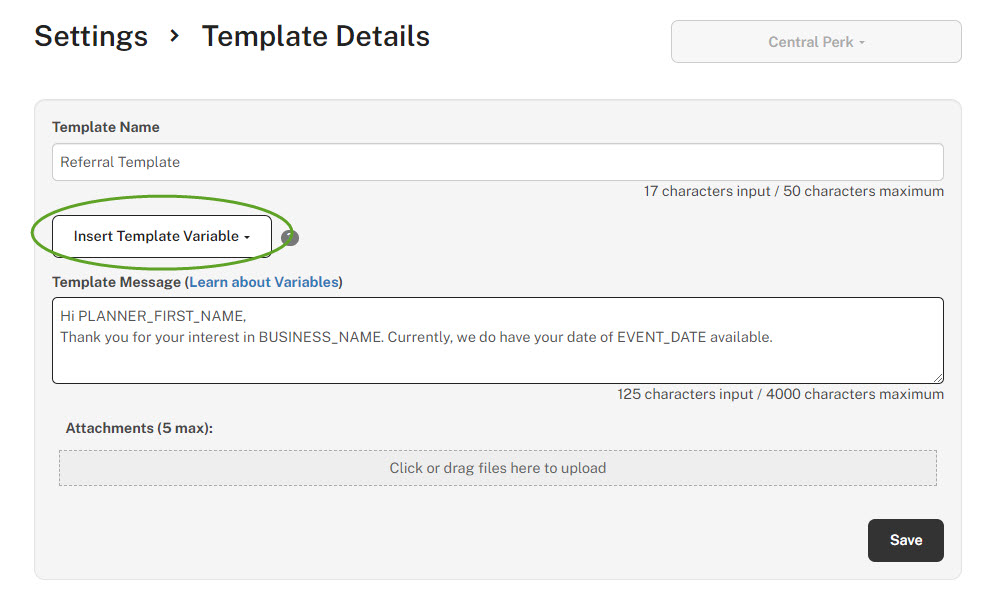
Conclusion
In short, your goal in reaching out to Referrals and Leads is to sell them on choosing your event space over other potential options nearby. The Templates feature allows you to engage prospective clients quickly with just the click of a button.

