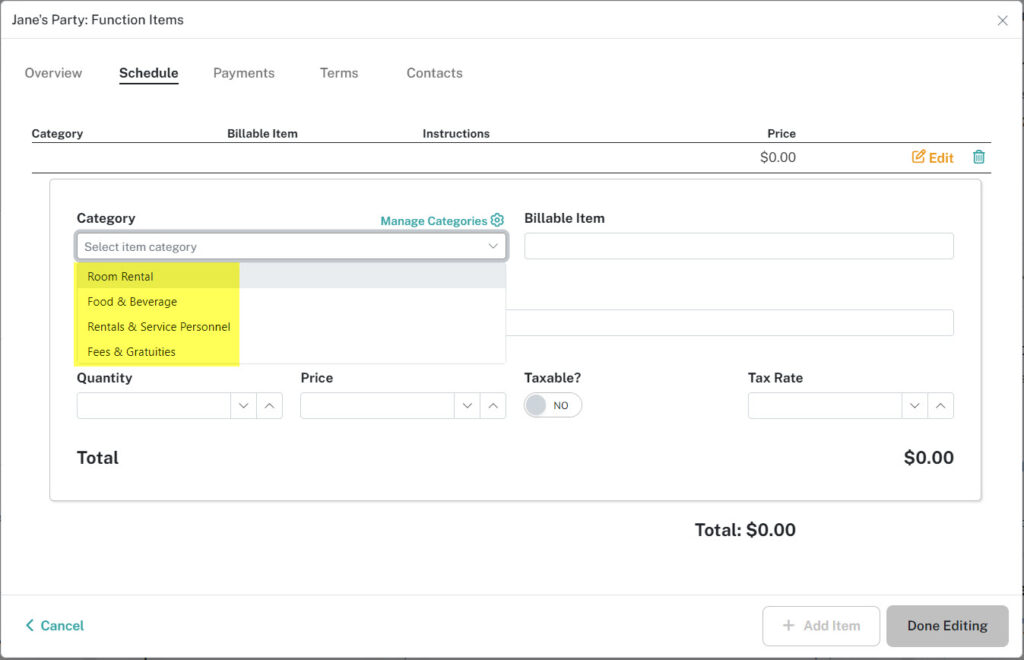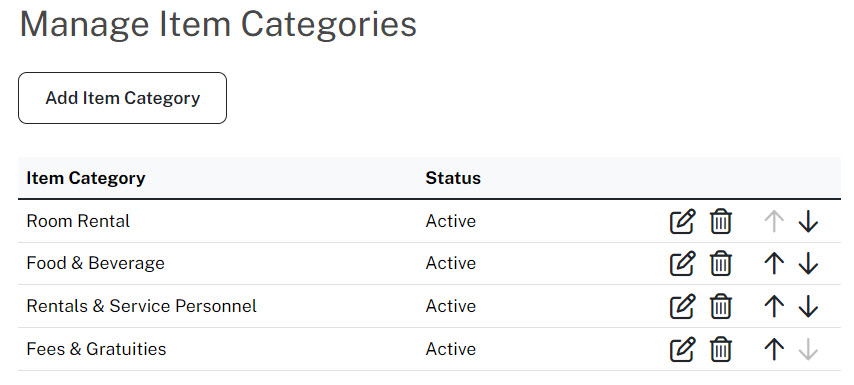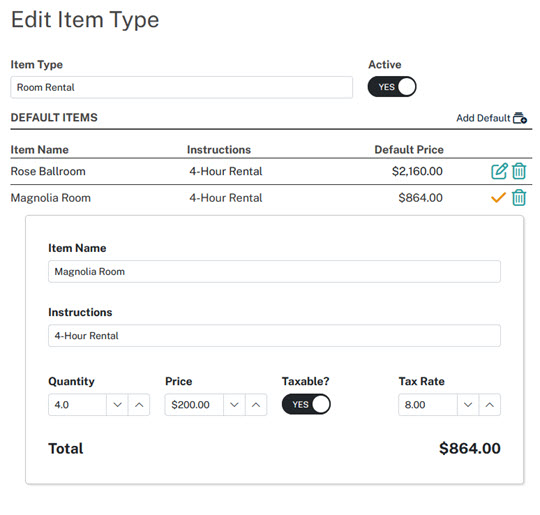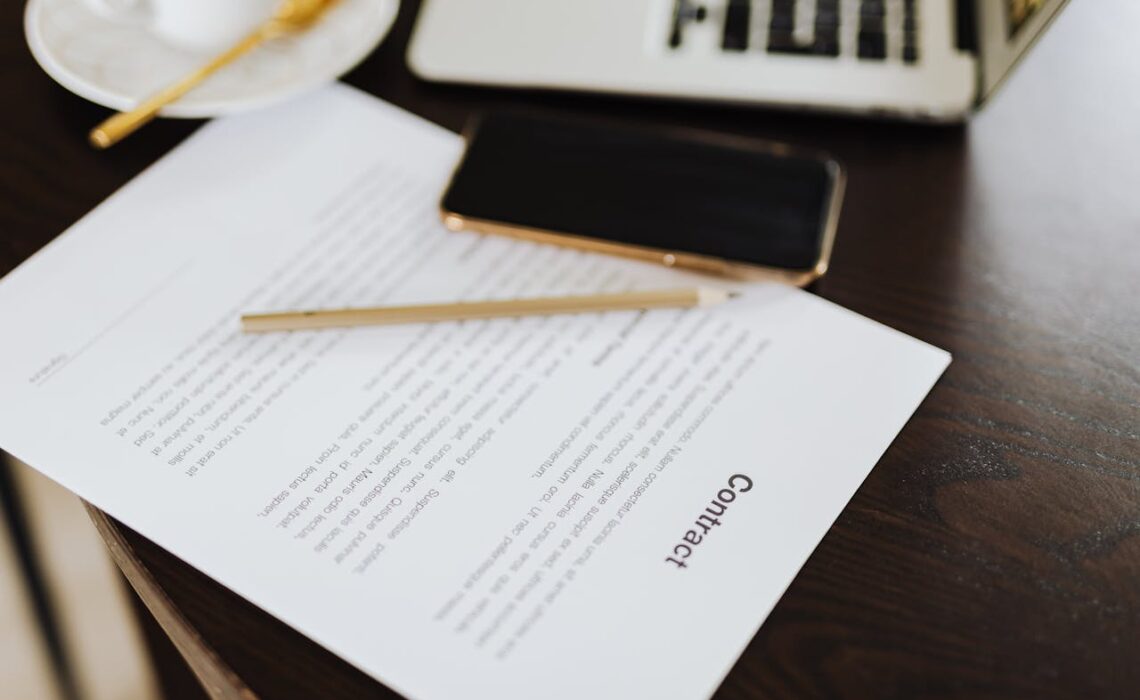
Every Eventective profile includes access to our Agreement builder functionality. This feature enables event professionals to quickly create proposals and contracts.
This easy-to-use tool comes with default event function categories for defining services in your proposals. Event venues will see categories for Room Rental, Food & Beverage, Rentals & Service Personnel, and Fees & Gratuities. Other event providers will see default categories specific to their business type.
However, providers are not limited to these categories. The Category dropdown options are completely customizable using the Manage Categories link or in My Eventective > Settings > Manage Items.
Managing Item Categories
The Manage Item Categories setting page gives you full control over customizing your billable items. You can:
- Add or remove Item Categories.
- Edit the labels used for each Item Category
- Control the order Categories appear in the dropdown and on your agreements.
Create categories that you use to itemize your services when sending a proposal to a client. Within each category, you can define an array of default billable items and simplify your process for winning event business.
Custom Item Types
Within Categories, create individual billable items that fall under each category. Populate each billable item with a name that will appear on the Agreement, your pricing, and any applicable taxes. All fields are editable as you build your Agreement, so be as specific or general as you like. When you set up default billable items, you avoid having to re-enter common charges in your contracts or proposals.
Example: The Room Rental (Category) includes the following default billable items: the Rose Ballroom for $2,160 and the Magnolia Room for $864.
Building Agreements
When choosing categories in the Agreement builder, all of the billable items you defined in Settings appear as a dropdown list. Details populate with a few clicks. With very little setup, you can quickly and easily build and send proposals via Eventective.
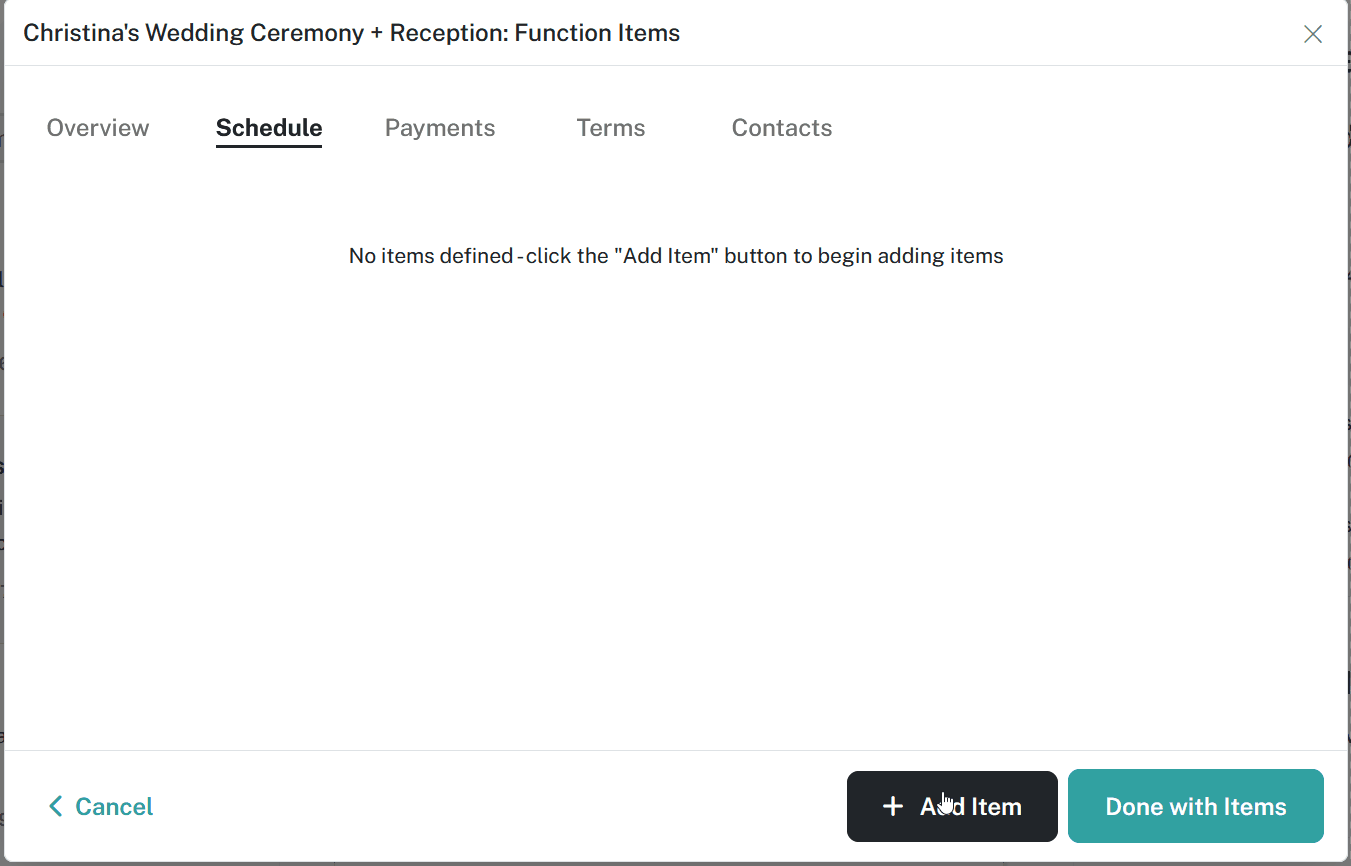
Interested in learning more? Watch this short video or connect with an Account Manager for a demo.