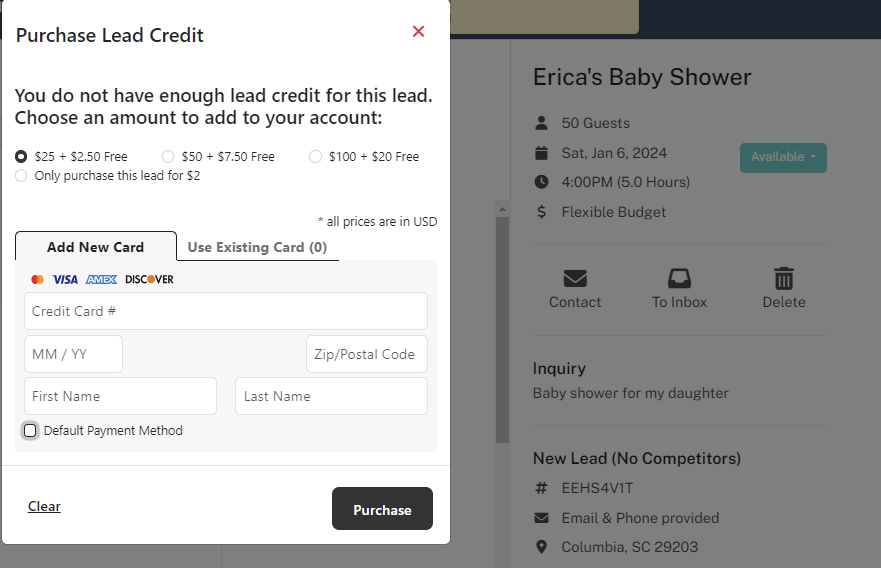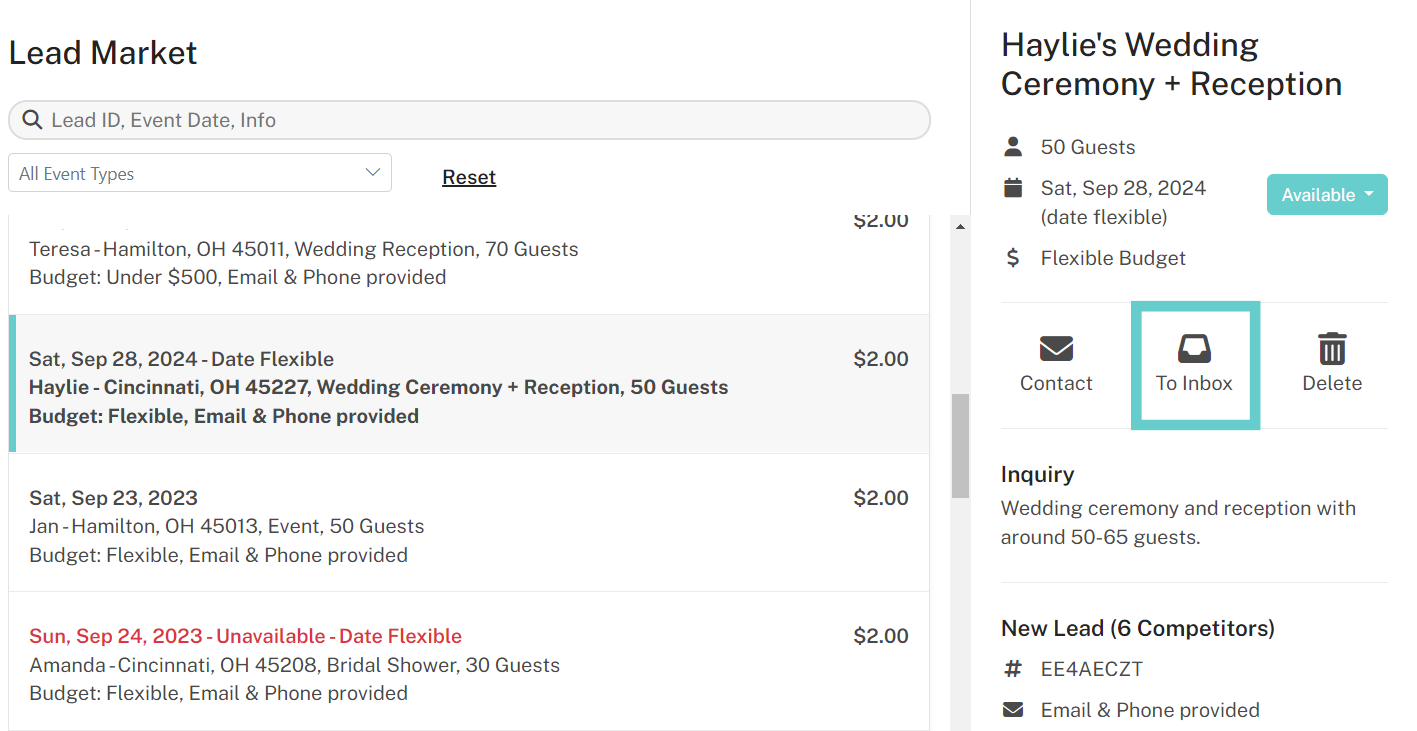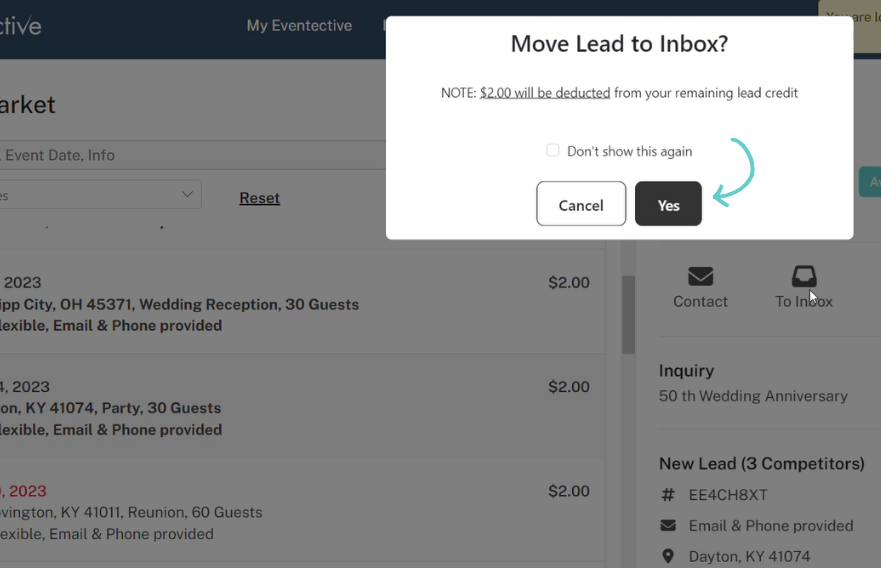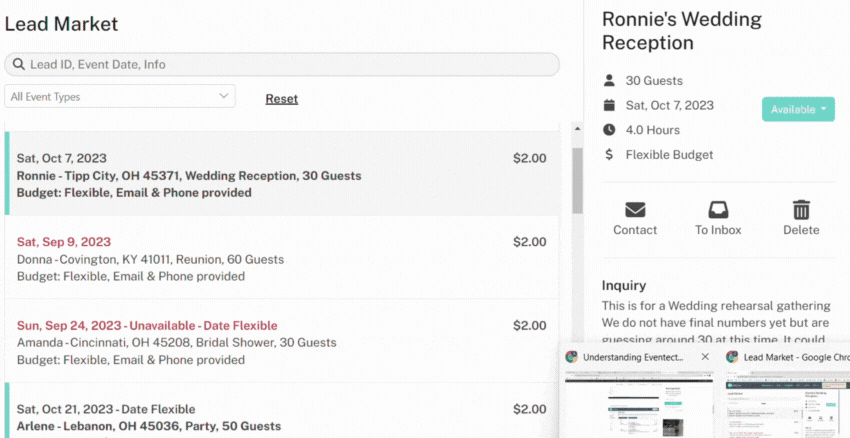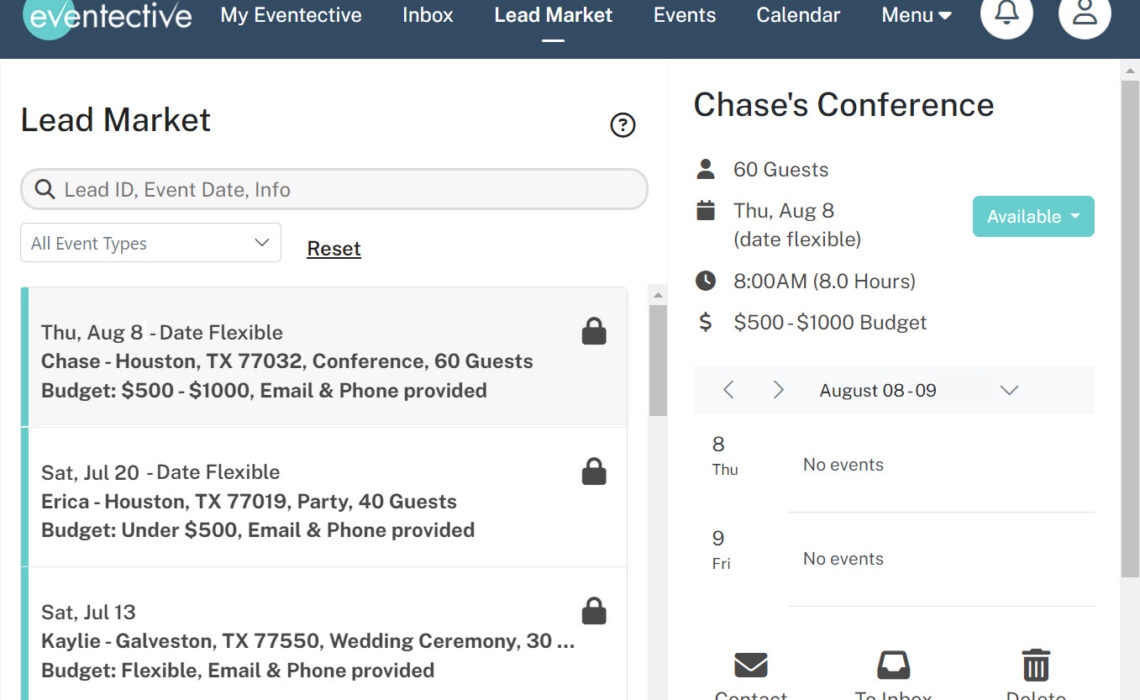
Eventective makes it easy to find and respond to qualified business opportunities in your area. Learn more about our Leads and Lead Market here.
Leads
Leads are requests from users of our site that are planning events in your area and have requested to hear from businesses like yours. You can find new Prospects in your area in our competitive Lead Market.
To access our Lead Market, you must have an active Subscription. View our Subscription options here.
Lead Market
Quickly view all the Leads in your area in the Lead Market using desktop or mobile devices. Click or touch any Lead to see the details – touch again to buy it.
The Lead Market displays competitive Leads – Leads sent to multiple event professionals – in the order received, with the most recent Leads at the top. You can quickly scan the list for event details such as attendee count, event date, event location and budget (if provided).
You can even filter Leads by a variety of reasons including location, capacity, date range, and more. Edit these filters by selecting Settings > Lead Market Filters.
Along the right side of your Lead Market, you will see the price of the Lead, the date it was submitted, and the number of competitors who have already pursued the Lead. Click or tap on any Lead to read the event description and reveal the ‘To Inbox’ or ‘Delete’ buttons.
If the Lead looks like a good fit for your business, click or tap ‘To Inbox’ to purchase the Lead and move it to your Inbox. Not interested? Click or tap ‘Delete’ to move the Lead to your Deleted folder and clear it from the Lead Market.
What else can you do in the Lead Market?
Add Lead Credit – choose the amount you would like to add or just purchase the individual Lead.
Buy the Leads you want to pursue by selecting ‘To Inbox.’
Then confirm your purchase by clicking ‘Yes.’
Find your new Lead in your Inbox and start the conversation.
Organize your Lead Market by deleting Leads you no longer want to see.
Inbox Tools
Your Eventective Inbox is your hub for organizing and managing events, optimized for use on any device. Your Inbox is the place to organize all your business opportunities – from the first contact to the final contract. New activities are shown right at the top, with easy-to-identify icons to notify you of what’s going on with each Prospect. Read more about our Inbox tools here.
Lead Generation Made Easy
With our Lead generation tools, Eventective makes winning event business easier than ever. Whether you chase a few Leads each year or power through dozens each week, these tools will help event professionals like you grow your business.