
During the past two years of the COVID-19 pandemic, the event industry has pivoted in many ways. From live streaming popular events to creating safe, in-person meetings, we’ve showcased just how resilient planners, vendors, venue owners—all of us—are. Many of the ways we’ve improvised are here to stay, too, like increasingly popular virtual events. But, of course, these new event experiences also require new event tools. So before you fill out your virtual event calendar for 2022, make sure you’re using the right virtual event platform for your needs.
Because of their newfound surge in use, virtual event platforms are improving to offer more options and capabilities. So even if you started this pandemic using a specific platform, a different one may be a better fit. It may not be, too! We’re here to help you choose the right virtual event platform for your internal meetings, hybrid events, and fully remote experiences.
Before choosing the right virtual event platform…

Before you start shopping for the right platform, you have to know what your event goals and needs are. Do you need your attendees to interact with you? Or do you need a low-cost spot to host trainings and webinars? The best way to figure out your virtual platform needs is to think through how you plan to use the technology. If you already have an event in mind, map out how the platform will help you plan the perfect event without a hitch.
In this post, we’ll consider your budget, marketing needs, engagement goals, and capacity requirements. All of these elements are important for the success of your event, so they’ll all impact which virtual event platform you choose. For example, you may choose the less expensive option that doesn’t come with landing page capabilities. You may also want to purchase a yearly subscription because of the number of events you have planned.
The right virtual event platform will fit your…

Budget
Is there a monthly or annual cost? Do you need the platform for the whole year? One month? A few events? Which cost fits into your budget?
When you’re planning an event—any event—always start with the budget. Your budget will determine how much food you need, or where you’ll be able to get that food. Thankfully for virtual events, you won’t need to worry about food, transportation, or even venue space. If you are planning a hybrid event, however, you will need to think about all of that, along with any tech needs for your live stream.
Bonus Tip: Many virtual platforms are free. Don’t pay for features and services you don’t need!
Even if you’re “just” planning a live stream, you may not have all the equipment, you may need AV help, or you might even need to rent a quiet space with plenty of light. All of that should be included in your budget. It will help you choose the right venue and the right virtual platform. Because, of course, the right platform will fit into your budget.
Marketing Needs
Can you add custom branding and logos? Or create landing pages or send emails? Embed a signup form on your own website?
Marketing is critical for your event. And for a virtual event, virtual marketing is extra important. What are your marketing needs? And more importantly, how will your virtual event platform meet them? With some virtual event platforms, you can create landing pages with signup forms and send email invitations and reminders. With others, you’re limited to a link to access the event—the rest is up to you. Of course, if you already have a website and email capabilities, you may not care about those features. But if you need them, make sure your platform offers them!
Engagement Goals

Can attendees chat with each other? Can you send them into breakout groups or host polls? Will attendees be able to send files or view a recording after the event is over?
Different virtual platforms offer different levels of engagement for your attendees. They will all let attendees turn on their cameras to visually join the meeting, and all platforms offer a chat function as well. But aside from that, the platforms vary in their engagement offerings. Some let you send attendees into breakouts to discuss the event in smaller groups or complete a group activity. Others let you use virtual whiteboards to keep attendees engaged with visuals. You can diagram complex ideas or brainstorm word clouds live.
Capacity
How many people are you inviting? Can the platform handle that many attendees? Is the cost based on number of attendees? Something else?
If you’re hosting a small event, under 50 people, any virtual event platform will work for you. From a capacity perspective, that is. Small-scale events aren’t a problem. But for larger events—think 500 to 1,000+ guests—you’ll have to do a little research. For example, Zoom caps participants at 1,000. On the other hand, Google Meet maxes out at 250, but Adobe Connect gives you some wiggle room. Depending on the type of event you’re hosting, max capacity is anywhere from 25 to 1,500 participants. No matter the platform, if you want more participants, it will cost you more. So capacity isn’t just about your platform—it’s about your budget, too.
Conclusion
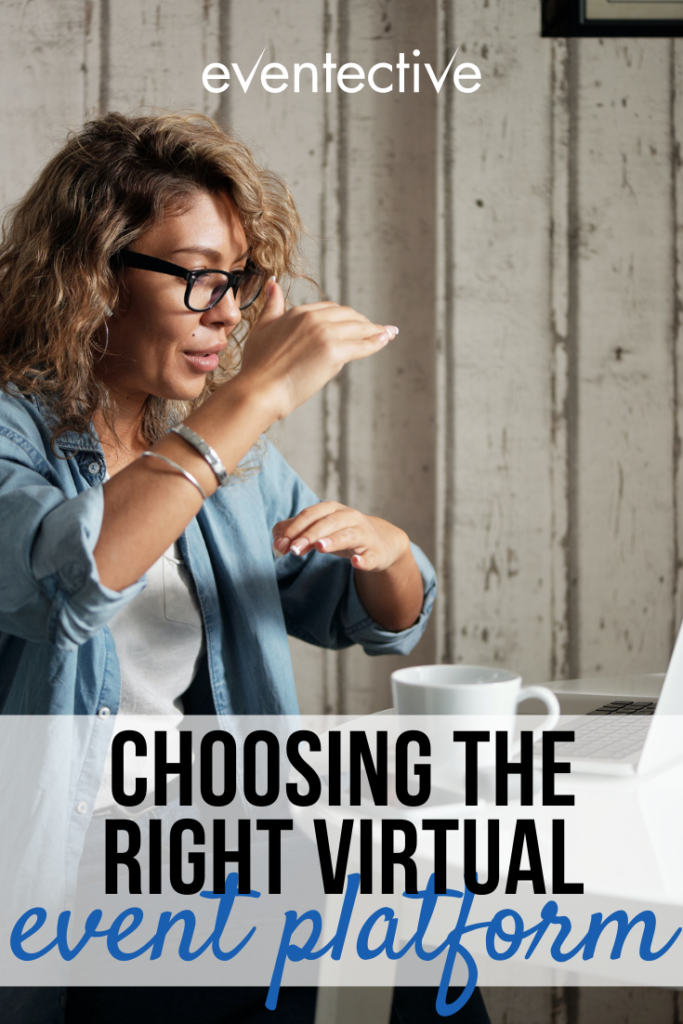
There’s no one-size-fits all for virtual platforms. Instead, you have to do some planning and some research to find the best fit for you and your needs. When you align your budget, marketing needs, engagement goals, and capacity requirements, you know you’ve found the right virtual event platform. Then all you have to do is host an event!
Which virtual platform are you currently using? Is it working for you? Why or why not?

