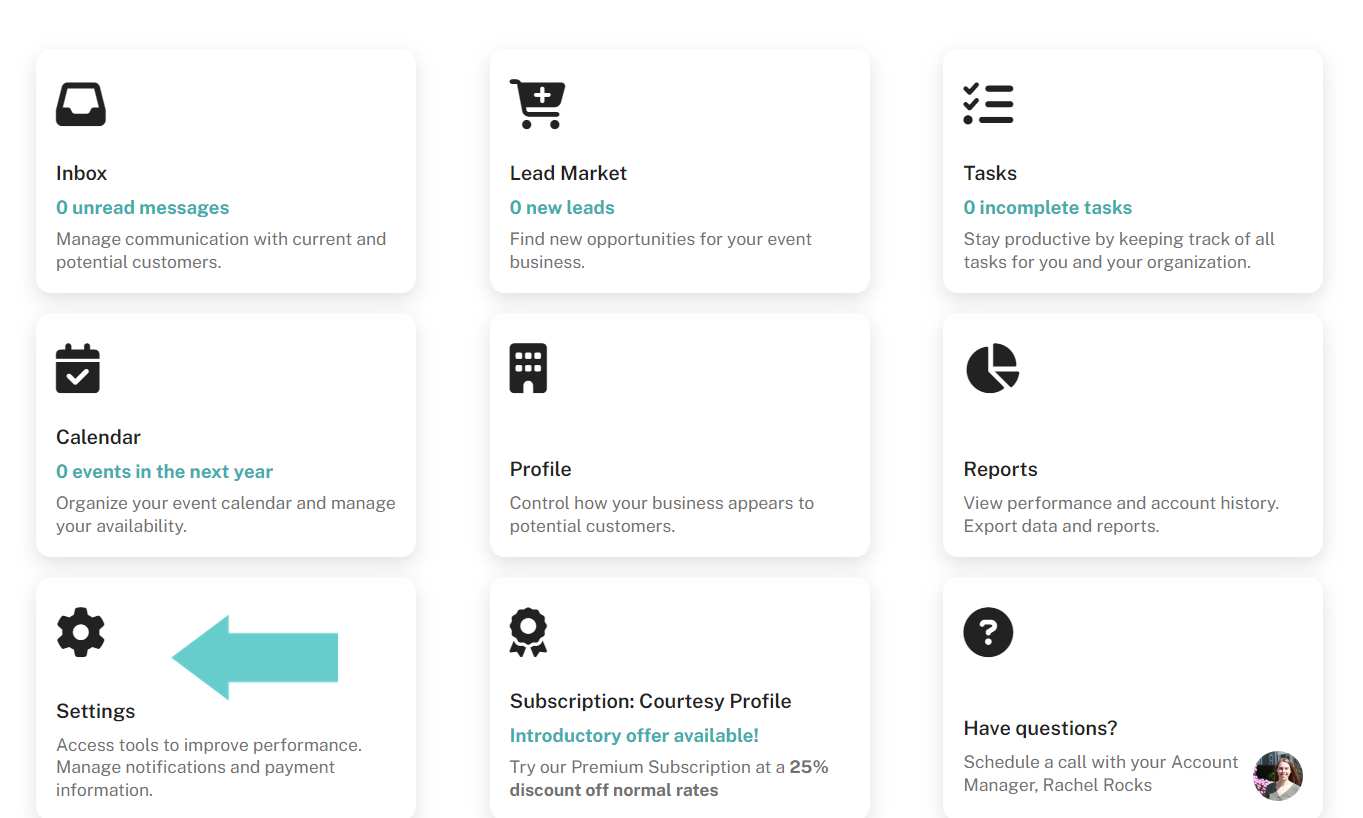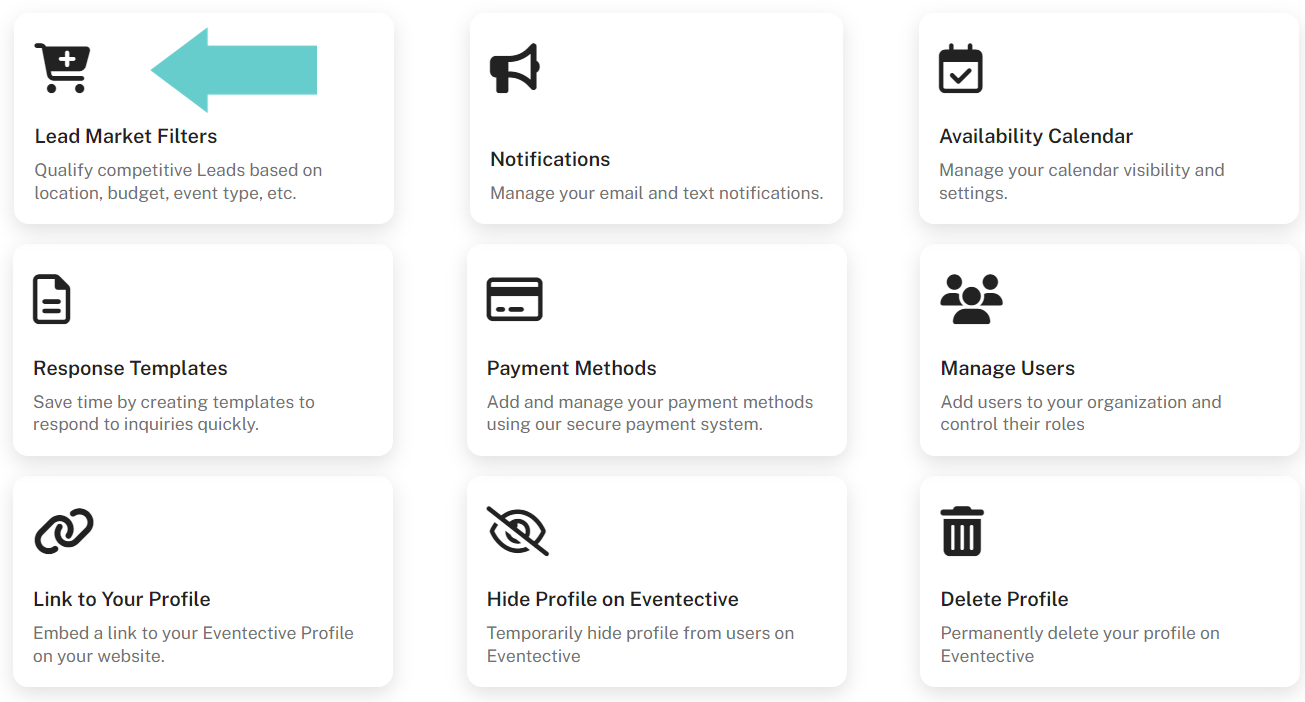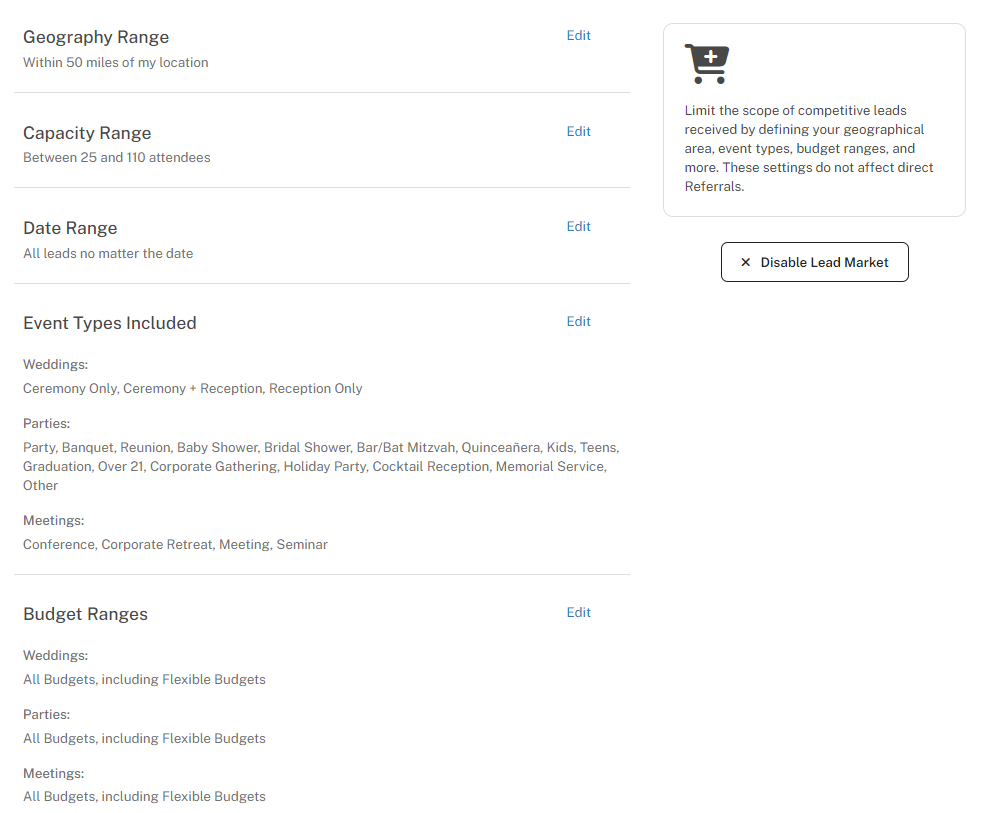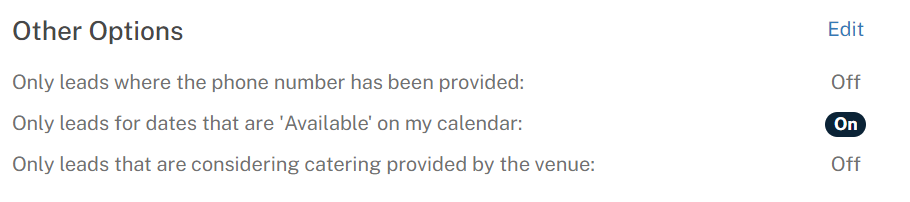Every month, over 1.5 million visitors search our directory for event venues and service providers. This means that as an Eventective Advertiser, you can receive more qualified competitive Leads.
Wading through all the Leads you receive can be a chore, but it doesn’t have to be. If you take the simple step of setting Lead Market Filters, you can filter out the requests that don’t meet your requirements.
To set your preferences, login to your Eventective account and select Settings.
Then, select Lead Market Filters.
Customize Your Leads
Eventective allows you to filter your Leads to save time (and headaches). Learn more about our filter options:
Geography Range – Receive only requests submitted by planners within a reasonable distance from your location. For venues, consider how far your customers typically travel to enjoy your establishment. Vendors, consider how far you are willing to travel for your customers.
Capacity Range – Receive only those requests where attendee count meets or exceeds your minimum/maximum requirements. This is a key preference for venues – there is no point in receiving Leads for events you cannot host.
Date Range – See Leads with events within a certain timeframe: within 6 months, 12 months, 24 months, or any date.
Event Types – Edit these preferences based on the event types your venue can accommodate: weddings, parties, and/or meetings.
Budget Ranges – Set budget range preferences based on each event type: weddings, parties, and/or meetings. We recommend being very careful with this filter as most planners have no idea what to budget, or are not clear as to whether they are indicating their full budget or only for specific services. It’s more helpful for you to display common package pricing on your listing to set pricing expectations right away.
Other Lead Filter Options:
Toggle the ‘On / Off’ options for more Lead Filters based on phone number provided, your Availability Calendar, and catering options.
Referrals and Leads are sent from eventective@noreply.eventective.com. Please add this address to your safe-senders list so potential business is not ending up in your junk folder.