
From seasoned event-planning veterans to first-time brides, every event requires attention to detail and superior organization. Some of those skills you may have on your own. Or your company may be structured to handle large-scale needs. But you shouldn’t feel pressured to be a master of every step from planning through execution. Not when there are plenty of event planning apps to make things easier! Whether you need a streamlined way to collaborate with your event committee, or simply want to visualize a room layout before moving all the furniture, event planning apps can do that.
There are hundreds of apps designed to make your event planning process easier. (We couldn’t find an exact number, but this report highlights the top 131!) Below, we list our favorites, though we’re certainly not advocating that you use them all. In fact, using too many apps can be more confusing. But if you know your needs, choosing the right app will get the job done while saving time and money.
For Planning:
monday.com
Cost: $39/mo and up
Founded: 2012
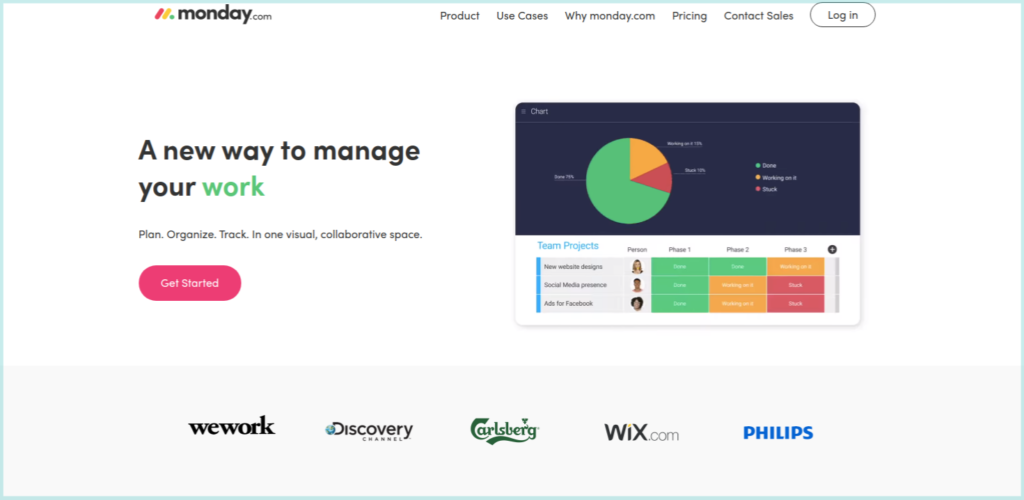
Available for both desktop and mobile, this platform was created to make teamwork and project management easier for office life. But that doesn’t mean it can’t double as an event planning tool! On monday.com, teams can create a color-coded board for each project, with individual tasks assigned to users on each board. You can check the status of a project at any time, and sort all boards by status, assigned user, or due date. Monday.com also integrates with a bunch of commonly used cloud-based and marketing tools like G Suite, Dropbox, and MailChimp.
But what’s the most exciting feature that makes monday.com one of the best event planning apps? You can add outside users–like vendors or clients–to a single board or task, without giving them access to the entire process. This is especially handy in the event planning business, where you likely have a different contact for your venue than you do your catering or transportation service.
For Seating Charts:
Social Tables
Cost: $0/mo and up
Founded: 2011
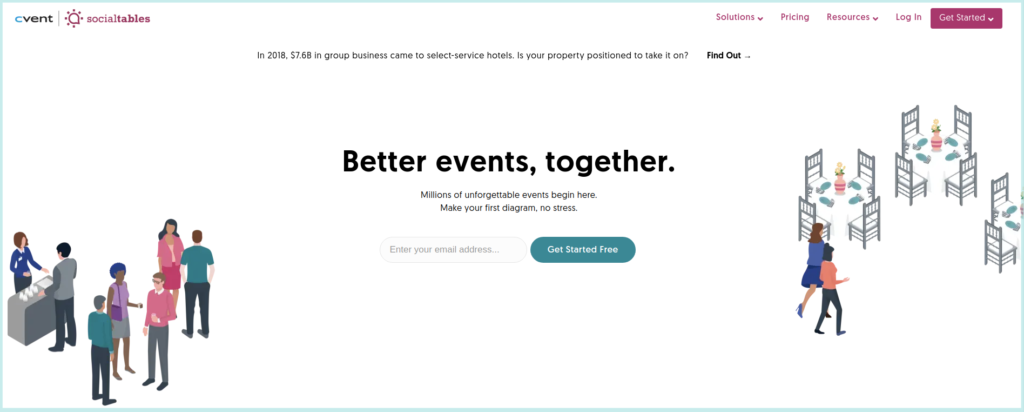
Although this was acquired by Cvent back in 2018, Social Tables made a name for itself long before. Used primarily by the hospitality industry, this app lets you create accurate room diagrams and seating charts with ease. The drag-and-drop editor means you don’t have to be a tech whiz to stay organized. Plus, you can create your final layout in 3D for a more realistic look—to sell yourself or a client on the proposed design.
Add collaborators to comment on your designs, or watch your live demonstration. And if you’re planning a multi-room event (like a conference) or a moderately sized celebration (like a wedding) Social Tables also offers a check-in service for attendees or guests. You can skip the paper badges and make your event a little greener.
For Ticket Management:
Eventzilla
Cost: Dependent on event type
Founded: 2009

The robust offering of Eventzilla makes it one of the best event planning apps for ticketing and attendee management. From wait lists to customizeable badges and immediate payment processing, it seems like Eventzilla can do it all. What’s more—this handy app isn’t just useful for event planners. There’s a planner-facing app that lets you manage all the nifty features we just mentioned. But there’s also an attendee-facing app, where they can access schedules, venue maps, other attendees, and related events.
The pricing is fair, but not as cut-and-dry as other platforms. For paid events, Eventzilla charges servicing and processing fees per ticket. However, free events do not incur an additional fee, unless you want access to premium features. You also have the option to let the attendees absorb the fee, or to pay them yourself.
For Check-In:
Zkipster
Cost: $199/mo and up
Founded: 2009

If you’ve ever been to a tradeshow or conference that had spotty reception, Zkipster comes to the rescue. While it can operate on WiFi, if the reception is interrupted all the check-in information is saved locally until it can re-connect to the network! That means you can keep the line moving without compromising data. (A huge perk, especially if you conduct post-event surveys.) More than just checking in guests, Zkipster can also print custom badges on-site, check guests in using QR codes, and create shareable reports post-event. This helps you manage large crowds without relying on (often unreliable) technology.
For Networking:
CamCard
Cost: Free up to 200 cards
Founded: 2009
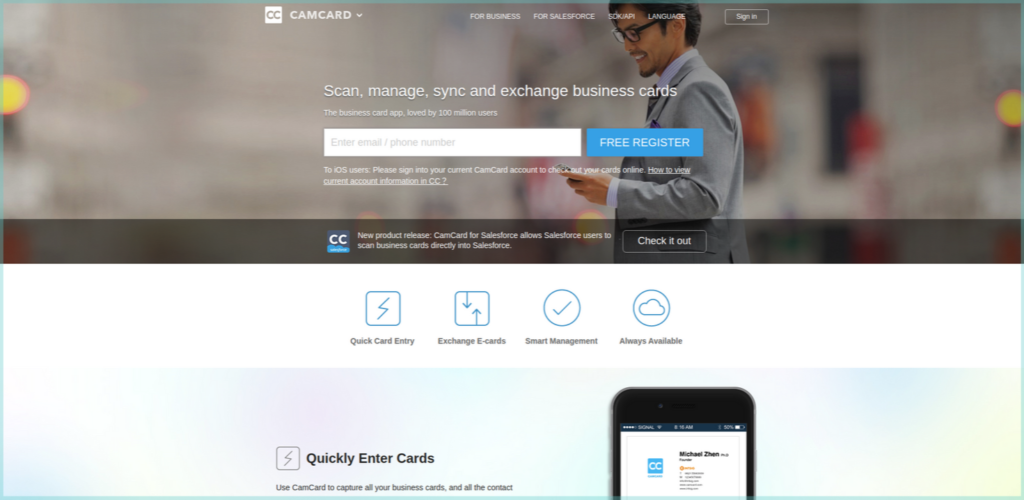
Never worry about losing a business card (or running out of your own!) again. CamCard lets you scan business cards, and then save contact information to your phone. You can even create e-business cards and share with other users attending the same event or conference. There are two apps under this company–the original CamCard, intended for networking and business use. And then CamCard for Salesforce, which syncs all scans to the popular sales management platform. Perfect for planners, attendees, and sales teams alike!
Conclusion
Because all-in-one tools are so popular and efficient, many of these event planning apps have overlapping features. They do much more than what is detailed here. But they all have unique strengths that make your decision easier–simply choose the app that supports your biggest need. (And get a bunch of other helpful features on top of that!)
Do you already use any apps on this list? If not, what apps do you prefer?


