
Event planners wear many hats; they’re bookkeepers ensuring nothing goes over budget. They’re design experts creating a memorable atmosphere. And most importantly, they’re master organizers, so everything stays on track. Organization is a critical skill for every successful event planner—and it’s one that can be learned.
While it’s true that some people are naturally organized, that doesn’t mean you can’t pick up some tips and tricks to help you reign in the chaos. The most important piece of organization is discovering what methods, apps, or tools help keep you on track and on time. For some, it’s a color-coded binder with multiple tabs. For others, it might be a digital spreadsheet or document. All that matters is that your event information is in one handy place.
Once you’ve settled on an organization method—or at least one you want to try—there are some tactical guidelines you can follow that are essential for any event planning style. As you set out to plan your next event, keep these five tips in mind.
1. Establish Your Calendar
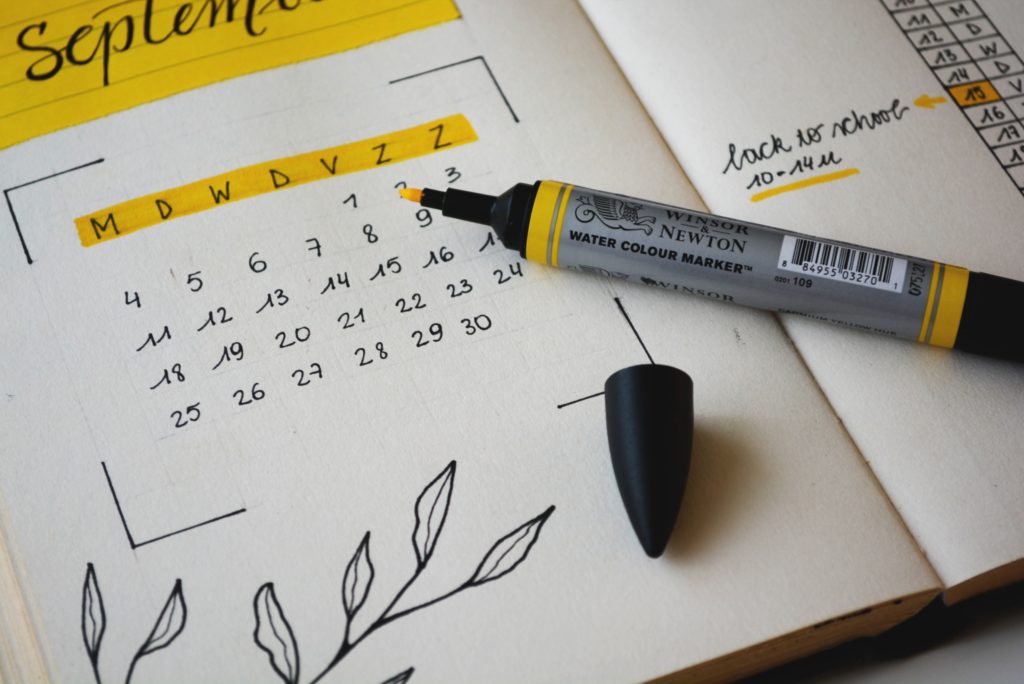
Your master calendar tracks deadlines for securing venues, due dates for deposits, and RSVP timelines—and it’s imperative that you keep it updated, and reference it daily. If it feels overwhelming, color coding can help keep it organized. You can note all payment dates in red, and meetings with vendors in blue.
Bonus Tip: If you’re planning for a guest of honor, they should have their own color.
Just like the organization method, your calendar can be any format that works for you. Digital calendars like Google Calendar and iCal allow you to set reminders, invite guests, and color code events. Plus, they’re always accessible on your phone. But writing down appointments by hand on a physical calendar improves recall. And many planners come with bonus organization templates, like daily checklists or monthly goals.
2. Set Weekly Tasks

At the beginning of each week, reference your calendar and determine what tasks need to be done for that week. If possible, assign tasks to specific days for easier management. And be sure to peek at next week, too. That way you won’t be surprised by any appointments or deadlines.
For events that are a few months out, you may struggle to set daily or even weekly task items. That’s okay! Still be sure to check in each week and see what needs to get done—the big day will sneak up on you if you’re not careful! Once the event is 3-4 months out (longer for larger events) start setting a weekly chore list so you’re not scrambling during the final few weeks.
3. Stick to Your Budget

Before you start planning any event, you should set a budget—and then stick to it! Money can be a huge stressor if you overspend early on and have to cut corners as the event approaches. Sticking to a budget not only keeps the stress level lows, but it can also inform your decisions. If you’re torn between a buffet style or catered dinner—consult the budget. You might not have the money for a catered meal and the favors you want; that will help make your decision.
Bonus Tip: Check your budget regularly, just like your calendar.
For organization success, establish a total budget and then allocate money for every item your event needs. Don’t just set a $1,000 budget for the event; set aside $100 for the cake, $600 for the meal, $150 for the DJ, etc. After each invoice, update your budget and make sure you’re on track. If you need to move money around—do so carefully, so you don’t overspend from two line items.
4. Utilize Technology
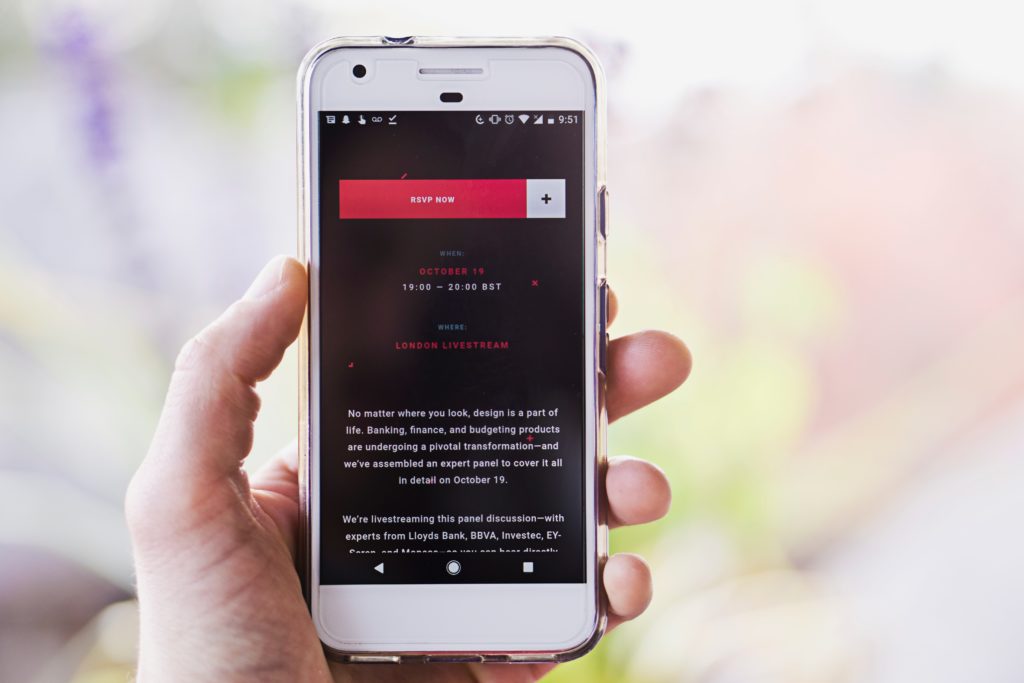
We’ve already mentioned the benefits of digital calendars, which are especially handy if you’re co-hosting an event. But plenty of other digital resources exist. For starters, don’t be afraid to set reminders on your cell phone. Using a digital calendar will notify you of upcoming events—but alarms can remind you to pay invoices and call the florist. It’s also increasingly popular to use digital invitations via social media or email. Digital invites let you communicate and follow-up with guests in a timely and consistent manner.
Other platforms offer more robust services. With Eventective’s party planning website, you can manage vendor lists, offer digital RSVPs, and create photo albums before and after the event. All your organization tools are conveniently in one spot. Some platforms can even manage ticketed events with email confirmations and print on-demand tickets. Don’t tackle more tech than you need to, but do a little research and see what organization tools will be the best fit for you and your event.
5. Think Ahead

Admittedly, this one is a challenge for beginners and seasoned veterans alike. When you’re planning for an event, learn to think ahead through all the various components of your event, right down to the day of. For example, if you’re having one table for alcohol, and another for non-alcoholic drinks, you’ll need double the cups because some guests might drink from both tables. Or maybe the guest speaker forgot to ask for water to be available on stage; always have backup water.
There will certainly be checklist items that are by the book. But consider what guests might need, or what hosts may want. The most attentive event planners coordinate the most successful events.
Conclusion
No, you can’t ever be completely prepared for anything your event might throw at you. But if you practice organization early on, you’ll be able to handle the curve balls as they come.
What tools help you stay organized? What tools aren’t helpful to you?

