
If you haven’t joined the live stream bandwagon yet, this is the year to reconsider. Live streaming is projected to account for more than 82% of internet traffic in 2020. But there is some flexibility in that prediction. While that 82% includes streaming large-scale conferences, it also applies to a quick, simple video from the cellphone of an influencer. And according to your audience, they prefer to watch a live stream over other popular content.
According to a recent survey conducted by Livestream and New York Magazine, 80% of audiences prefer to watch a live view over reading a blog post. That doesn’t mean blogging isn’t important—it’s just not the best way to reach the widest audience anymore. In addition, the survey discovered that 82% also prefer live videos over any other social posts.
Live stream videos are a timely way to reach your audience on any device. But no matter how you choose to use this popular form of communication, there are some best practices you should follow before diving in.
Know Your Goal
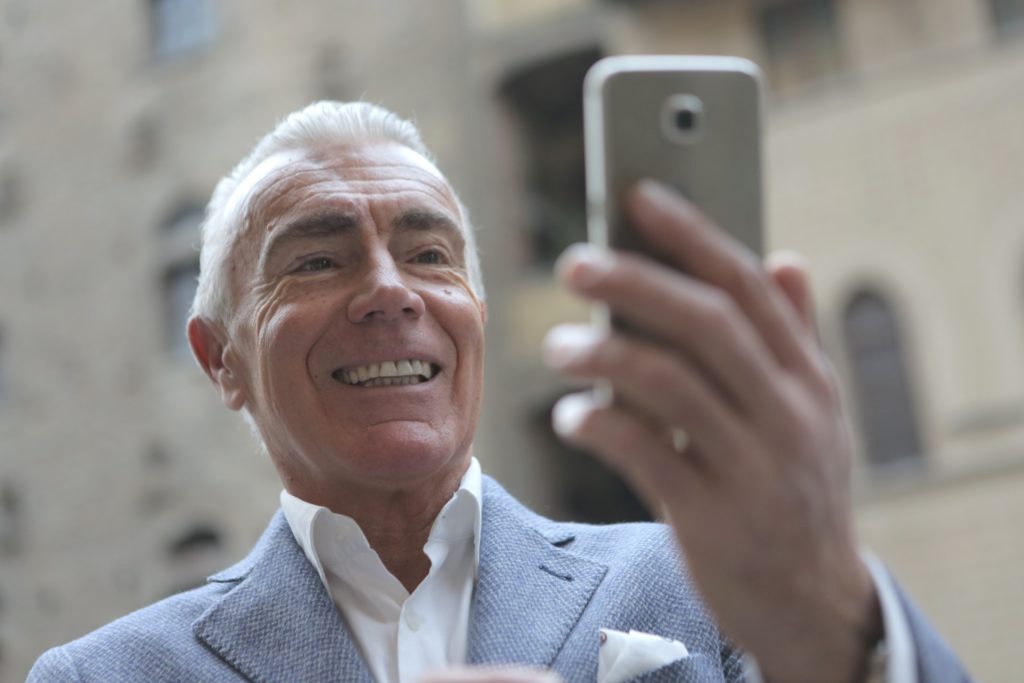
While live streaming is certainly beneficial to your business—you should still have an overall plan established. For example, are you showcasing a new product, or teaser for an upcoming event to create excitement? Then a simple cellphone video might work, to reach customers instantly on social media.
Or perhaps you want to connect with remote employees and customers. After all, you can’t be in every city at once—unless you live stream! Then a scheduled event with professional equipment will be the most useful. Of course, you can have multiple goals. You’ll just need to tailor your live stream events to match.
Use the Right Equipment
Once you’ve established your live stream goal, you need to find the right equipment to film it. For quick promos or an on-the-go video, your smart phone should work fine. And if you’re trying to reach followers on a social media account, you can usually record your video directly within the app. Of course, you should do a few practice runs if this is your first time. Just don’t post them!
Bonus Tip: Facebook and Instagram are the top-rated apps for live streaming. Similarly, Mediasite and Livestream are top-rated professional live stream solutions.
For formal live streams—especially ones that are recording a speaker or live performance on stage—you’ll need high quality equipment. You might not have this lying around your office, and you probably don’t have the money in your budget for it, either. But that’s okay! Hiring an outside agency to help means they get the job done with the right equipment. And, they’ve done it before, so you can learn from their expertise, too.
Test Everything Twice

Or, test it three or four times. Any company you hire will know to check their equipment—and they should conduct testing with you before the live event. But you should also test everything on your end. Make sure the internet connection is stable, and any presentations are displaying on-screen. Check the lighting in the room, too. You may not have much control over it, but for a cellphone-recorded video, don’t stand in front of windows or record outside on a really sunny day.
For best results, test all your equipment in the weeks leading up to the live event, including the morning of. This won’t just familiarize you with the process—it will also help prevent any day-of surprises or technical issues.
Start Streaming Early
As part of your day-of testing, start your live stream early. For events streaming nation- or worldwide, set up a few hours early and leave a countdown on the screen. Attendees may confuse the time zones, or test their own equipment beforehand, so they don’t miss anything. Your on-screen message lets them know they’re in the right place.
If you’re not expecting hundreds of viewers from around the globe, still consider putting up a countdown screen an hour before the event starts. Again, you want to encourage those attendees who log on ahead of time. Even if you’re recording a quick teaser or promo, set up in your designated space 15-20 minutes early. That way, you can remind yourself about the script, and you can fiddle with any lighting you need to.
Engage the Audience

Participation is a weakness of live streaming. You can’t interact with a virtual audience in the same ways you can with an in-person audience. Because of this, you risk losing the attention of your virtual attendees. But creating an interactive live stream helps increase engagement.
Bonus Tip: Get advice from any live stream agency you hire for your event.
For many social live streams, you can ask questions and viewers can answer and react in real-time. And for larger live streams, you can create an interactive presentation, or even send any presentation slides ahead of time for viewers to download and follow along with.
Record for Future Use
While the purpose of a live stream is to engage a live audience, it’s important to save your videos for future use—for two reasons. First, you can use the video to capture future leads. Maybe some of your customers wanted to attend, but they were busy. Or maybe they found out too late, and missed the first half. Offer them the recorded version! Of course, they won’t get the same live experience, but they’ll still hear your announcements or see your performances.
For exclusive content—like a speaker or discussion panel—hide the video behind a fill-able form, so you capture email addresses for contacting down the road. Consider leaving shorter promotions or announcements public—but only post them in select places, like your Facebook page. That way, you increase traffic to those platforms.
Second, you can use your recorded videos for internal review and feedback. What about the video worked, and what could be improved? You can review the content internally, and also with any agency you hired to help capture the event.
Follow Up With Attendees

Whether it’s through a social media post or attendee email, seek feedback from your audience. Yes, internal review is important. But you can’t truly know if you were successful without input from your viewers. For example, let’s say your live stream is announcing a new product. After you review the recorded version, you may think you’ve accomplished your goal—you stuck to the script, highlighted key product features, and even showed some images.
But when you look in the post-video discussion online, your customers aren’t sure what the purpose of the new product is. And if your customers don’t know, you didn’t actually achieve your goal. (Even if you think you did!) Audience feedback is critical for live stream events.
Conclusion
Live streaming is a great way to engage your audience, and even increase ticket sales for future events. But, as with any event, you’ll only see the most success when you properly prepare for it. Set your goals, make sure your equipment will help you reach them, and ask your audience if you actually succeeded. Oh, and don’t forget to have fun!
What events could your company or organization live stream? Would you need a professional team, or just a smartphone and good lighting?


