
Eventective has enhanced our Message Template feature by adding Template Variables. These Template Variables work like merge codes in a document—simply add the Variables from the drop-down list on the template builder. With this feature, you can update existing templates or create new ones in no time at all.
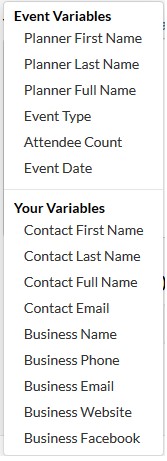
Details from the request will populate in your response. For example, you can use the requester’s name, the date and type of event they are planning, and headcount. That way, each response is more personal, and there’s no need to edit each response to customize it for each contact. Now, Eventective does that for you!
Respond Quickly
Once you have created a template with variables, responding to inquiries is easy. Simply select your template from the Choose Template dropdown to populate your response with details from the request.
Be Personal
Contact variables are also included. These values include your business name, phone number, email, and individual contact names. Every user at your business can share the same template, and the message remains personalized.
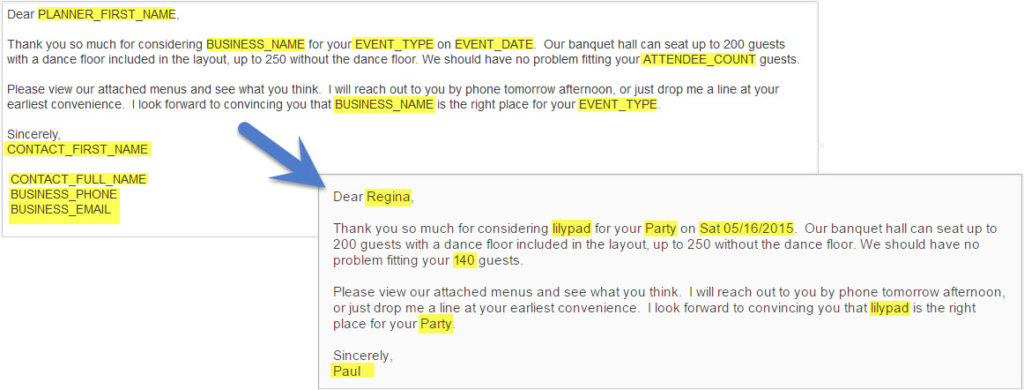
Our Premium Subscribers can even choose these personalized templates to use with the “Respond with Template” feature when pursuing their free leads.
Conclusion
Template Variables are just another way that Eventective is working for you. Check out these sample templates for Venues and templates for other Event Professionals. Or jump right in and try Template Variables for yourself.

