
At some point in our lives, we all end up planning at least one event. It could be a best friend’s baby shower, annual company meeting, or a child’s birthday party. And while event planning can be lots of fun (entire careers are built around it!), it’s a challenge to balance it between work and home life. Even if that company meeting is part of your work life, if you don’t have event-planning experience, it can be overwhelming. But that’s where event websites come to the rescue.
If you’re feeling out of your element—or simply want to save on time—event websites keep you organized, while giving guests an easy way to RSVP and access important event information. To ease you into this new element—and help you save time—we went and created event websites on four popular sites. We examined the features, learned about pricing, and even published live pages for you to explore. All you have to do is choose the right site for you, and start creating!

Basic Features
There are certain features that all event websites offer—including the four on this list. While these features are certainly helpful, we didn’t factor them into our review. If every website has them, they’re nothing special! (Though, again, they are helpful.) We did, however, want to call attention to them, so you can get an idea of just how helpful these event websites are.
Each website includes:
- Option for your website to be public (search-able online) or private (only those with the URL can view)
- RSVP tracking, attendance list exporting, and ability to edit attendee info
- Custom URLs. Those custom URLs have the company name in them (e.g. www.eventective.com/us/davis-baby-shower-8820), but some event websites let you purchase your own domain sans marketing info (e.g. www.davisbabyshower.com).
Eventective
Cost: Free
Of course, we’re going to toot our own horn here! Founded in 2003, our vision to easily connect planners with venues and vendors grew into a collection of tools designed to make your planning life easier. Including (surprise!) event websites. Eventective allows you to create unlimited party, meeting, and wedding websites all under one account. That means you can easily manage your baby shower and company meeting from one spot.

Eventective Pros:
- Multiple Pages and Sections: Many of the event websites out there only offer a single home page. There’s no extra space to add a schedule, link to a registry, or add nearby accommodations. All Eventective websites let you create dynamic pages that can handle all your event details.
- Customizable Themes: With Eventective, your event website looks like your brand, not ours. Dozens of themes with custom fonts and styles mean the email matches the flyer—and they both match the landing page.
Eventective Cons:
- No Ticketing: If you’re planning a large ticketed event open to the public, our event website can’t support that. We don’t (currently!) have a way to send confirmation emails, or assign tickets to registrants.
- Fewer Themes: While Eventective has no shortage of themes, we can’t compete with event websites that have hundreds of themes to choose from (yet!).
Eventbrite
Cost: Free account; Fee for each ticket sold
Founded in 2006, this U.S.-based company opened its first international office in the U.K. just six years later, and has acquired well-known companies like Pandora and Ticketfly. All three account options are free, although the more advanced levels come with a higher fee for each ticket sold. However, free tickets do not incur a fee, and any ticket fees can either be subtracted from your proceeds, or paid by the attendee.

Eventbrite Pros:
- Robust Analytics: View event analytics based on sales, attendees, traffic, or sales channels. This lets you see what marketing efforts are paying off—and which ones you can do without. This is especially helpful if your event is public, without a specific guest list.
- Integrated Promotion: While most event websites let you share the event to a social media platform, Eventbrite offers extra promotion tools, like website integration, discount codes, and even paid social ads.
Eventbrite Cons:
- No Branding: All Eventbrite landing pages look the same. You can add your own header image, and as much content and images in the description. But your event website looks just like everyone else’s; there aren’t any themes or customization options.
- Basic Layout: While a simple layout can be easy to set up, Eventbrite only offers tagline and description space. That means any accommodations, agendas, and images all go into the same section, with minimal formatting options. For complex or multi-day events, you may feel restricted.
EventCreate
Cost: Starter (Free) or Professional ($9/mo)
Two friends quit their day jobs in 2016 to launch EventCreate, which seems to have paid off. According to their website, EventCreate is “trusted by thousands of planners across 36 countries, including Nike, MIT and TEDx.” They offer account types, and while one is totally free, make sure to read carefully for their paid subscription.

EventCreate Pros:
- Tickets Are Optional: Guests to RSVP without receiving a ticket. Many event websites require ticketing—even if the event is free, and even if tickets aren’t needed for entrance. So the freedom to choose is welcome.
- Image Library: Along with the ability to add sections and customize themes, all their themes come with a built-in image library of free stock photography if you don’t have your own. (Or don’t want to spend hours looking on different photography sites!)
EventCreate Cons:
- Minimal Promotion Option: While your EventCreate account shows plenty of promotion options—like SMS, social, and email—only social is enabled with a free account. To send marketing emails or texts, you need to upgrade your account.
- Can Get Pricey: Of course, the paid version should be better than the free version. But their options pigeon-hole you into an annual subscription—even if your event is only six months away. You can either subscribe annually for $108. Or pay a monthly $29 fee for a short-term subscription. Plus, attendees pay an additional 4.9% + $1.29 per ticket for priced tickets.
Wix
Cost: Starting at $13/mo
While pricing for Wix at the Enterprise level reaches $500 a month, there are eight subscription options before that, including a free version for non-ticketed, free events. And the basic subscription starts at a reasonable $13 a month, for a smaller businesses or events.
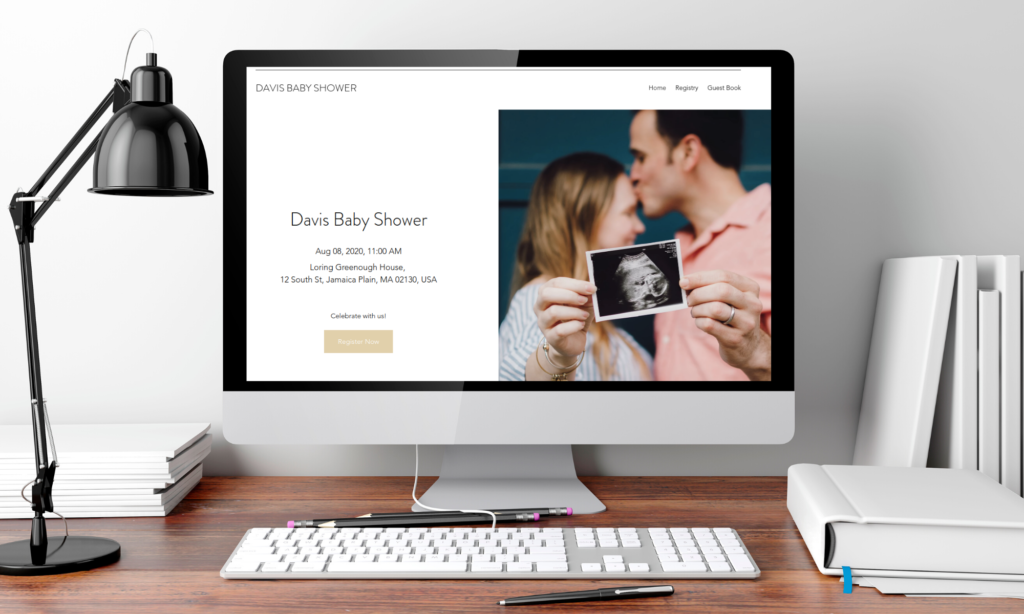
Wix Pros:
- Personalized Set-Up: Before you finish creating your account, Wix asks you a handful of questions to get your website started. You can even let the platform create your website for you, based on your answers. All you have to do is fine-tune a little bit of the content.
- Focus on Website: While most event websites are focused on, well, events, Wix emphasizes the website part. This means you can easily create an on-brand website, whether you have an event coming up or not.
Wix Cons:
- Advanced Dashboard: While there is plenty to customize on your website, the dashboard isn’t for beginners. Instead of plugging in event information on a dashboard that is then pushed to your live website, you update the content directly on the website—and then save your changes.
- Site Address: Like all event websites, you can customize your website URL. But instead of simply using just wix.com as the domain, the website creates a username based on your email, and adds that to the domain as well. So the full URL looks something like username.wix.com/custom-domain. You can change it later on, although that wasn’t clear until we did some digging.
Conclusion
From baby showers to business meetings, each event has its own needs, so carefully consider those needs when choosing an event website. Whichever one you choose, give yourself a few weeks to create it before the invitations go out—that way, you don’t forget anything critical, and guests can see all the details in one spot.
Which event website will you choose for your event? Have you used a different platform that isn’t on this list?

