
It’s 2022 and no one is surprised that we’re still planning virtual events—and planning them from home. In part, we’re all still trying to be safe. But there’s also a part of us that has acclimated to this new virtual way of life. It’s been a huge shift in the event industry, and not just for hosting events. Planners are being safe, too, with a rise in remote event planning.
With many folks still working from home or in offices that prohibit in-person meetings, the next big event has to be planned remotely. Thankfully, the event industry has pivoted in so many ways, proving just how determined we are to plan the perfect event. But with most things, new ways of planning require some new tools. Yes, some of the tools you were already using will still work for you. Some, however, may not.
If your team is looking for new ways to do old tasks, or if you’ve officially accepted remote event planning as your new normal, then we have some tools to recommend. Let’s keep the virtual events strong in 2022 with these tools for remote event planning!
What Makes Remote Event Planning Different?
Remote event planning requires some different tools because it’s a different way of planning. Instead of sitting around a table with everyone on your team, you’re joining a virtual group call. You may not be able to visit a venue before booking, and you may not even be in the same state or province as your team members. There are a lot of elements of event planning that you may not be able to do like you used to. So, your team needs the right tools to properly handle virtual event planning.
Tools for Meetings & Communication

Before you can start planning, you need to establish a way to communicate with each other. If you’re planning an event within a company, you should use whatever tools are already available for you, but create a separate group or section for your needs. For example, you can create a separate Slack channel for your discussions and calls. If you don’t already have an established communication method, start with your email addresses. Does everyone have a Gmail account or Microsoft account? You may be able to use Google Chat or Skype.
Bonus Tip:
You may be able to use your project tracking software for communication, too.
All of those platforms are free to use, so you can pick whichever the group is more comfortable with! Slack is better for sending files and having different conversations with different groups. For example, you can have one conversation about venue options and a totally different conversation about the schedule. And only the team members who need to be involved in the conversations are added. On the other hand. Google Chat and Skype are easier to use for quick updates and group calls. They offer a more streamlined approach if you want a single conversation with multiple people.
Tools for Project Tracking
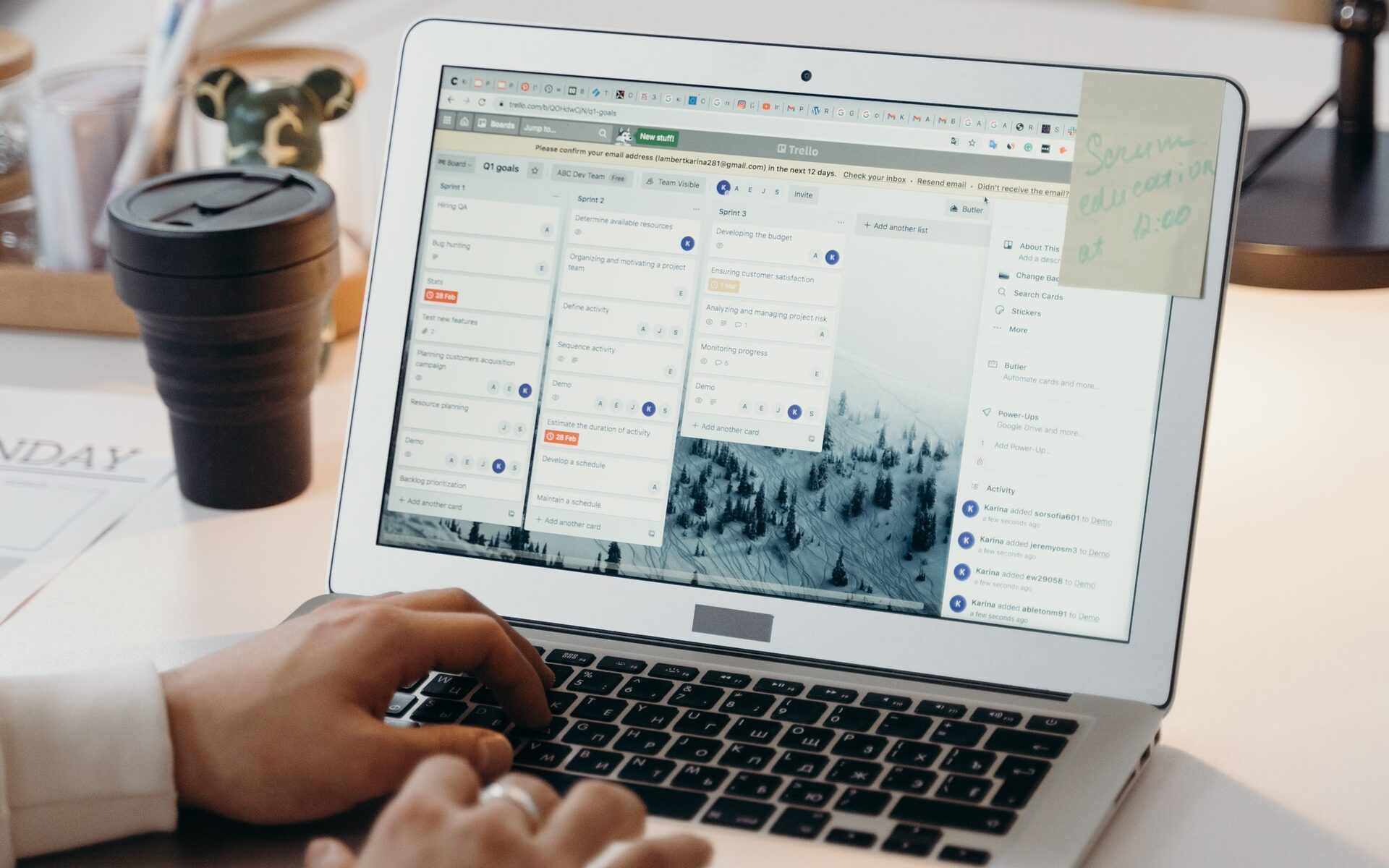
Once you’ve established a way to communicate with your team, it’s time to decide how you’ll track progress and milestones for the event planning. But, of course, the type of project tracking will depend on your team’s needs. For example, larger teams may need more robust platforms with role capabilities and expanded storage.
That’s where Wrike comes in. Owned by Citrix, Wrike’s website boasts a 50% increase in productivity and 90% reduction in emails when using their product. The platform is completely customizable to meet your team’s unique needs and offers features like task and sub-task management, interactive boards and spreadsheets, and the ability to collaborate with external stakeholders, like venue owners.
On the other hand, smaller teams may be able to use something simple, like an online event planning guide in Google docs. This robust spreadsheet from Etsy is just one example of many. It tracks invitations, budgets, prioritized to do lists, seating arrangements, event timelines, and more. Plus, you can share it with multiple people so everyone has access to the same information during the planning process.
Tools for Venue Selection & Floor Plans

Now that you know how to communicate with your team and keep them organized, it’s time to start planning! Once you’ve set your event budget, finding a venue is the most important next step. But you’re still planning the event remotely. Instead of visiting a dozen venues and planning the floor plan live, most of this will be done remotely. This is especially true if you’re planning an out-of-town event. You may not feel comfortable traveling to visit venues, and you likely won’t do it more than once, either.
Well, that’s why Eventective was founded! No, not specifically to help people plan events during a pandemic. But to make it quick and easy to find the perfect venue. So if you’re concerned about visiting venues in person, our website will help you quickly find venues within your budget in your desired location. Then you can contact the venues directly to get a quote—completely free of charge. If the venue is a hit, you can then consider safely visting in person or even virtually touring the space.
Once you have the perfect venue booked, you’ll need to work on a floor plan. Often the venue staff can recommend common set ups for your specific room or area. After all, they’ve done this before! But you’ll still want to visualize the space with the team on your own. Cvent’s Social Tables is a great way to create 3D floor plans for any venue. You can share your floor plan with your team members as well as your venue owners and other vendors, so everyone is on the same page for the big day. Social Tables even offers contact-less seating and check-in through their platform as well.
Tools for the Event Day

Just because you’re planning remotely doesn’t mean the event is virtual. You may be planning a safety-first in-person event. And it should be no surprise that there are tools for that, too! For starters, Caterease lets your guests access menus and ordering online. On top of that, the Hubb app lets your attendees download programs, event content and schedules, and even network with others. And finally, Regpack offers virtual check-ins so everyone stays safe—staff and guests alike.
Conclusion
Throughout the pandemic, we’ve been singing the praises of the event industry. And for good reason, too: We are flexible and resilient. But it’s important to remember that all those changes are for safety. We want to keep our planners safe and our attendees safe, too. These tools let us do exactly that. Yes, they can also improve efficiency and, yes, we may keep using them even after in-person events are completely safe again. However, the goal is always safety. So get planning, but stay safe!
What tools have you been using for remote event planning? Which ones worked and which ones didn’t?

