
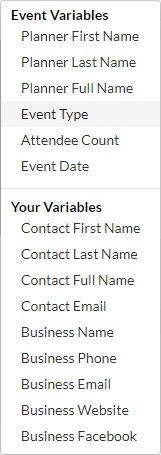
Eventective Message Templates feature easy-to-use Template Variables. Template Variables work like merge codes in a document. Simply add the Variables from the drop-down list on the template builder. You can update existing templates or create new ones in no time at all.
Event Variables are the details included in the Eventective event request — like the name of the person submitting the inquiry, the date and type of event they are planning and attendee count. Insert these variables into your template and your response is populated with their personal details. No need to customize each response with contact info, Eventective does that for you.
Respond Quickly
Once you have created a template with variables, responding to inquiries is easy. Select your template from the Choose Template drop-down and your response is populated with details from the request.
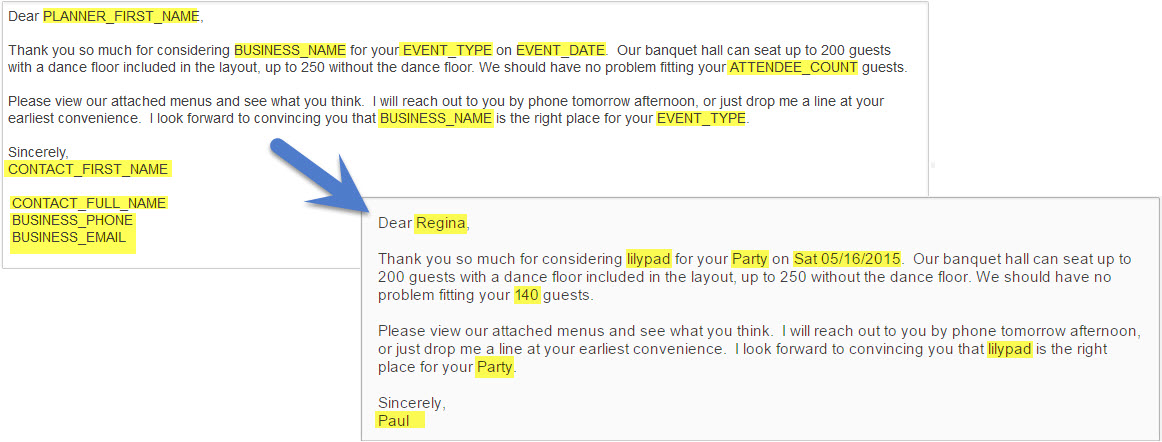
Be Personal
Your Variables – details about you and your business – are also included. These variables convert to your business name, phone number, email and individual contact names. Every user at your business can share the same template and the message remains personalized. Your “Contact” variables will insert the contact details based on the template user logged into Eventective.
Our Premium Subscribers can choose these personalized templates to use with the ‘Respond with Template’ feature when pursuing free leads included with their subscription.
Template Variables, just another way Eventective is working for you.
Check out these sample templates for Venues and templates for other Event Professionals, or just try Template Variables for yourself.


