
In just a few short years, working remotely and hiring freelancers has grown in popularity. According to FlexJobs and Global Workplace Analytics, remote work grew 44% in the last five years. And it’s increased by 91% in the last 10! Chances are, you work remotely—or you have a coworker who does. Similarly, freelancing and the gig economy are growing as well. Based on statistics provided by WebsiteBuilder.org, 71% of freelancers had more work in 2019 than in 2018, and 42% of small businesses employ freelancers. With a rise in long-distance meetings and project planning, virtual meetings are growing in importance, too.
This rise can be intimidating for employers and employees alike, especially because it’s changed so rapidly. But studies and businesses both suggest that telecommuting increases—or at least doesn’t negatively affect—productivity. Of course, that doesn’t mean there won’t be new guidelines and procedures to establish, including virtual meetings.
Even if you don’t have any telecommuting employees right now, you will at some point when they’re home sick or your office is closed for bad weather. And there are still ways to engage your employees—no matter where they dial in from on your virtual meetings. We’ve only listed seven here, but there are plenty more that will work for your specific team.
1. Establish Ground Rules
Will you have the camera on? Will regular meeting schedules be maintained?

It might not be worse, but it certainly is different when you’re not in a room with everyone. Because it’s different, not everything can stay the same. Before any virtual meetings take place, let employees know what is expected of them. Maybe you choose to use the chat feature instead of audio for larger groups. Or perhaps employees keep their cameras off if they don’t have a designated work space. (Especially if they’re sick!)
Most importantly—establish a note taker. You can’t brainstorm on the whiteboard or giant sticky note anymore. Whoever is leading the meeting can’t also take notes, so consider rotating departments or people. Every meeting, a new person will take the notes in an established schedule. This keeps them engaged and ensures that the meeting is documented.
2. Send an Agenda
Agendas should go out 24-48 hours before the meeting date.
Agendas let your team prepare for the meeting—but employees can only prepare if you send the agenda out ahead of time. Your agenda doesn’t have to include a time breakdown (although we do recommend that for all- or multi-day meetings). But it should should outline what will be discussed and what the meeting goals are.
Bonus Tip: Every meeting should have an agenda, not just virtual meetings.
Of course, before you send an agenda around, make sure anyone who is presenting or running a portion of the meeting knows it. Work collaboratively with anyone who is involved, and send the agenda around to the rest of the team. Then add it to the meeting invite for easy finding.
3. Introduce Everyone
Spend 8-10 minutes on introductions and non-work chatting.

When an employee is remote, it’s easy for them to feel left out of the office fun. And when a whole team is telecommuting, it can be hard to feel like a team. Start your virtual meetings with some chitchat. As your team gets to know each other, they’ll start to feel more like, well, a team.
Bonus Tip: Good chitchat questions include: What new movies did everyone see? Did any kids have sports games or recitals? Try any new recipes?
Turning on cameras during a video call can help with that team bonding, too. You may decide to keep cameras off during your virtual meetings, but consider a brief visual introduction for new employees or teams who haven’t worked together before. The cameras don’t have to stay on, but a few minutes of face-to-face time can benefit everyone.
4. Ask Questions
You can’t see confused faces, so ask regular questions to make sure everyone is following along.
On virtual meetings, you can’t read body language, see confused expressions, or watch coworkers nod along. This makes it harder to know whether your team is on the same page or not. That’s where questions come in! We’re not advocating for pop quizzes in the middle of a meeting. Instead, check in with your teaming using the chat features of your virtual platform. Even if you’re just on the phone, open the floor for discussion and direct questions. Your team can’t do their job if they’re confused!
Typically, lecture-style meetings aren’t the most engaging because there isn’t room for much discussion. But sometimes those meetings are unavoidable. If you’re planning a lecture-style meeting, add discussion time into the agenda—extend the meeting by 15 or 30 minutes if you have to, to accommodate.
5. Provide Handouts
How can your team follow along during virtual meetings?

Giving your employees something to do during virtual meetings will keep them engaged. Are you displaying a PowerPoint presentation? Then send that ahead of time as a PDF for note-taking and following along. Or maybe you have worksheets that employees can use to follow along. Send them ahead of time (along with the agenda!). Instead of hoping your employees stay engaged on your calls, give them something to engage with and reference later on.
6. Create a Shared Document
Where can your team go to collaborate and share ideas?
Aside from the agenda, what other resources does your team have for the meeting? If they’re not together in person, they still need to collaborate and share ideas. A shared document of some kind is a great way for teams to connect in real time—and then reference later on. For example, if you’re hosting a brainstorming session, add everyone to the same online document where they can type notes in one spot. Or if you’re lecturing or training, turn your PowerPoint presentation into an interactive learning piece.
The platform you already use might have drawing tools and collaborative settings—like GoToMeeting’s drawing tools or co-annotation from Zoom. And if your platform doesn’t have any of that, a third-party service, like Ziteboard, can do the trick.
7. Follow Up
What were the key takeaways? What are the next steps?
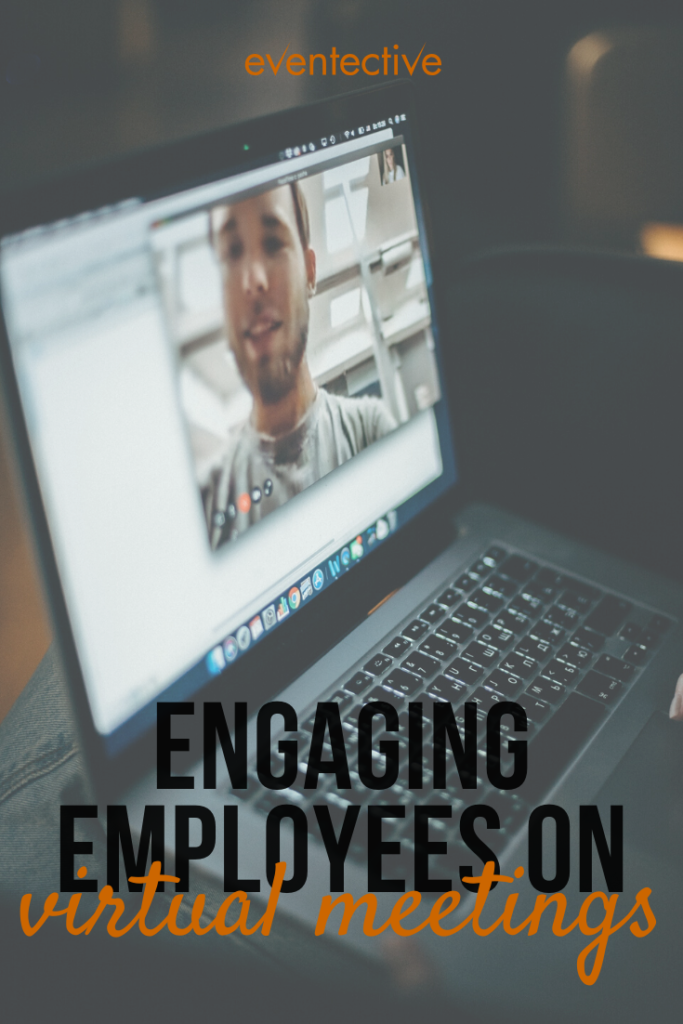
Following up after any meeting is a good practice! But for an online meeting, it shows your employees that you’re paying attention as much as they are. Share the meetings notes with everyone, and follow up with individuals who were assigned tasks as needed.
Bonus Tip: Remember, it’s not only up to your employees to show their attention; you need to, too.
Key takeaways are also critical for future meetings because they enable you to build off of previous meetings, instead of backtracking to cover old ground. And because you have someone takings notes at every meeting (right?), all it takes is a quick email with their notes attached!
Conclusion
What’s the bottom line?
Your employees can be just as engaged in virtual meetings as they are in in-person meetings. All you have to do is pick the right tools, and give your team enough time to prepare. Sure, the first few meetings might be bumpy, but with the pre-set ground rules, they’ll catch on quickly, and you’ll forget the days of conference rooms and projectors!
Are you seeing an increase in virtual meetings? What on this list do you already use?

